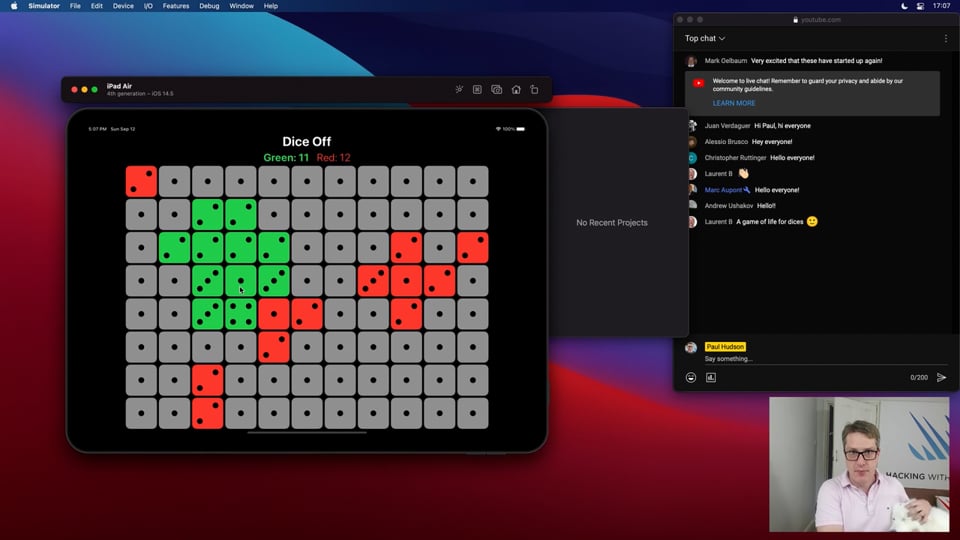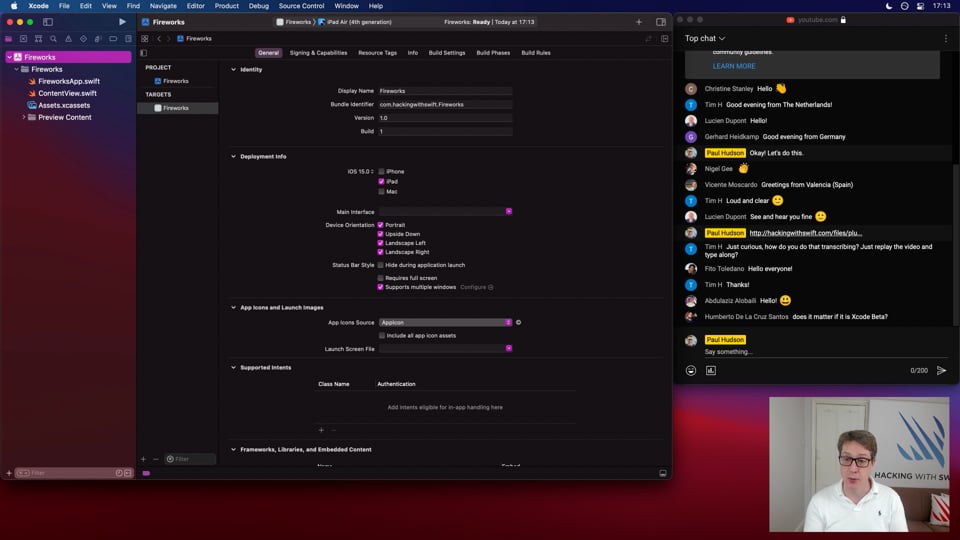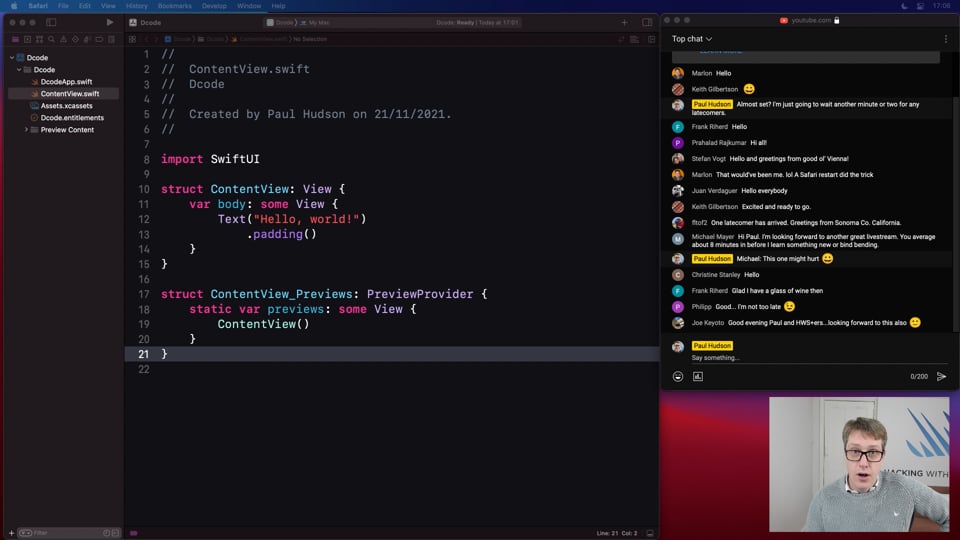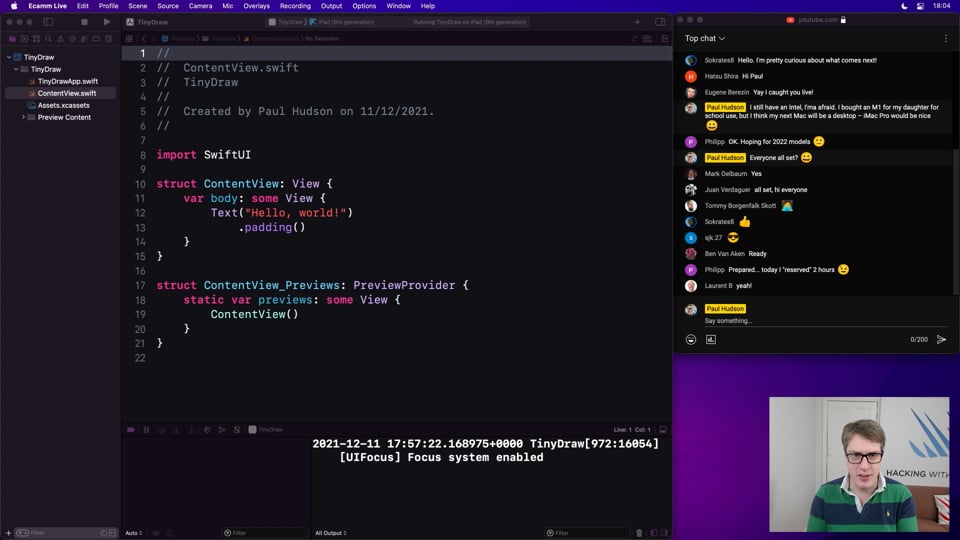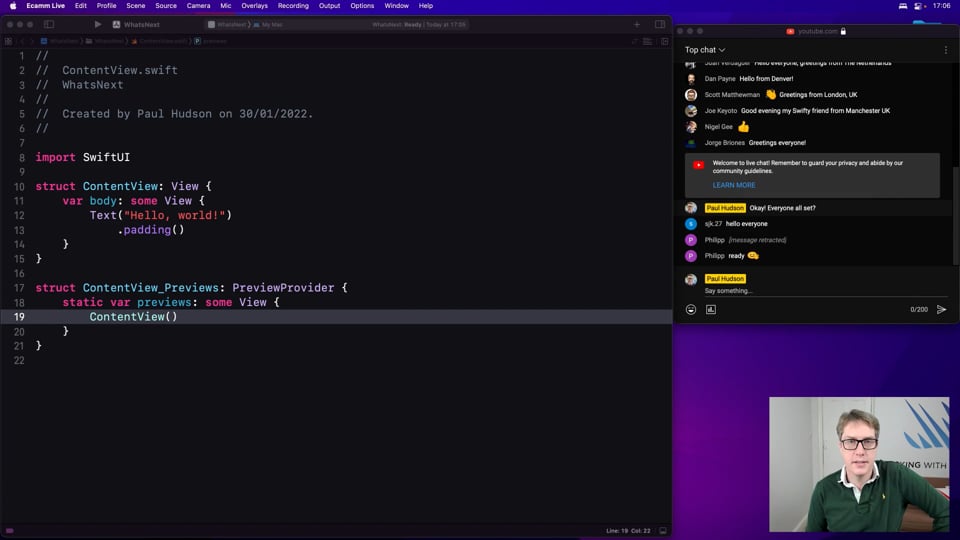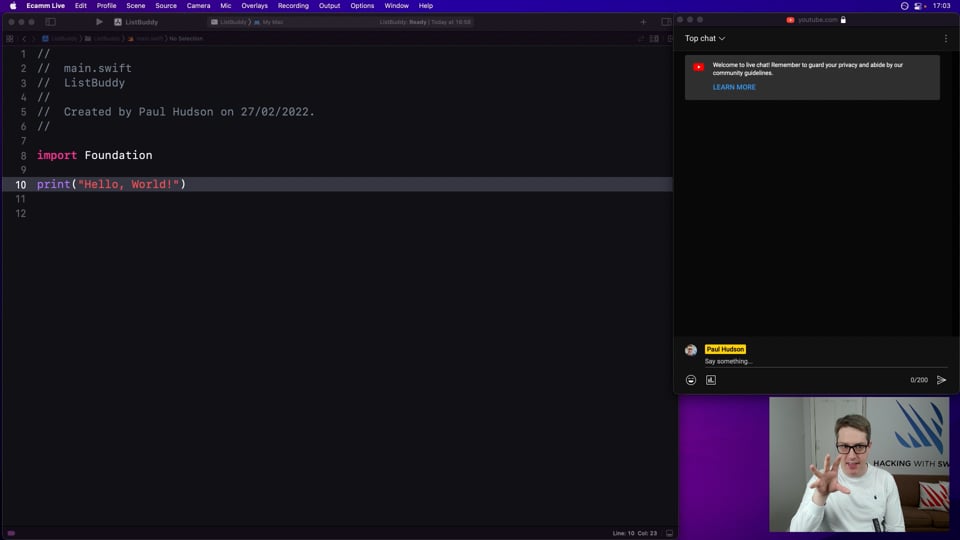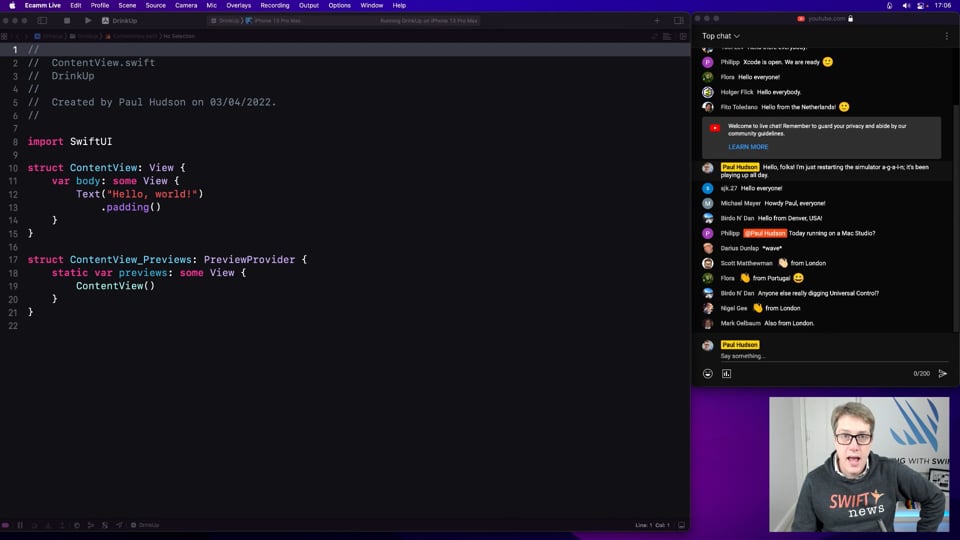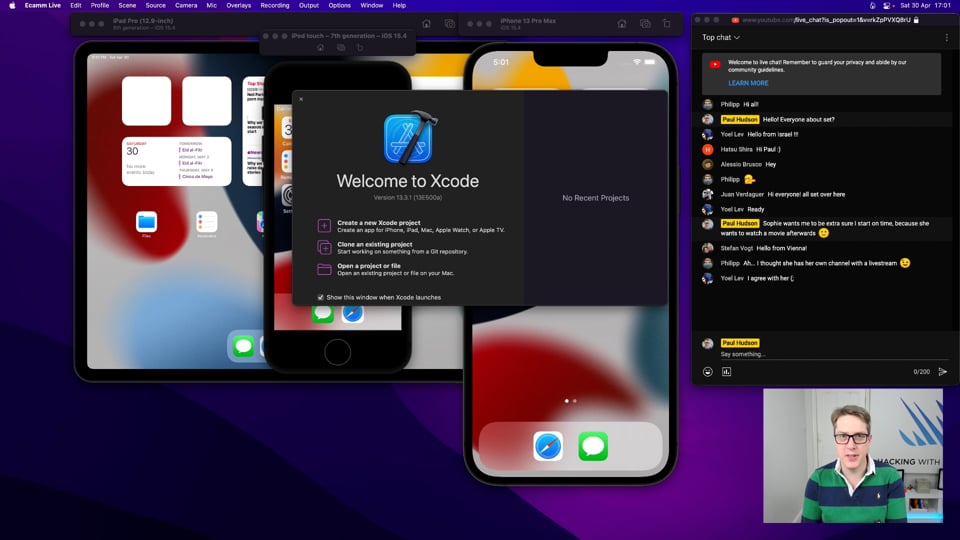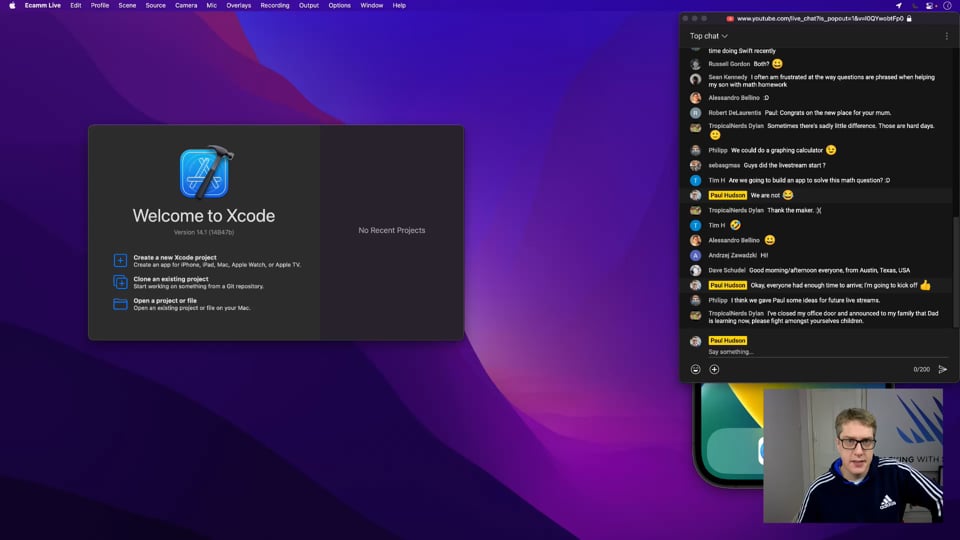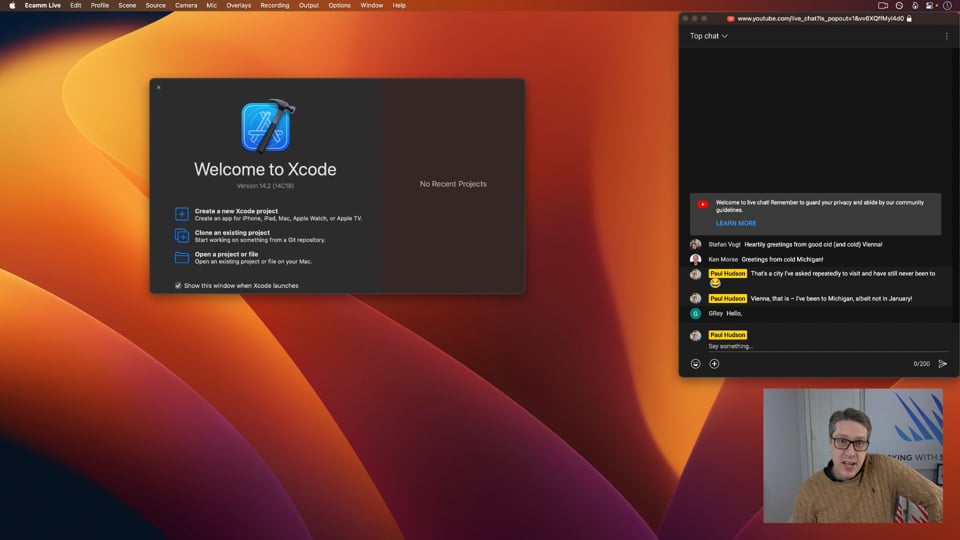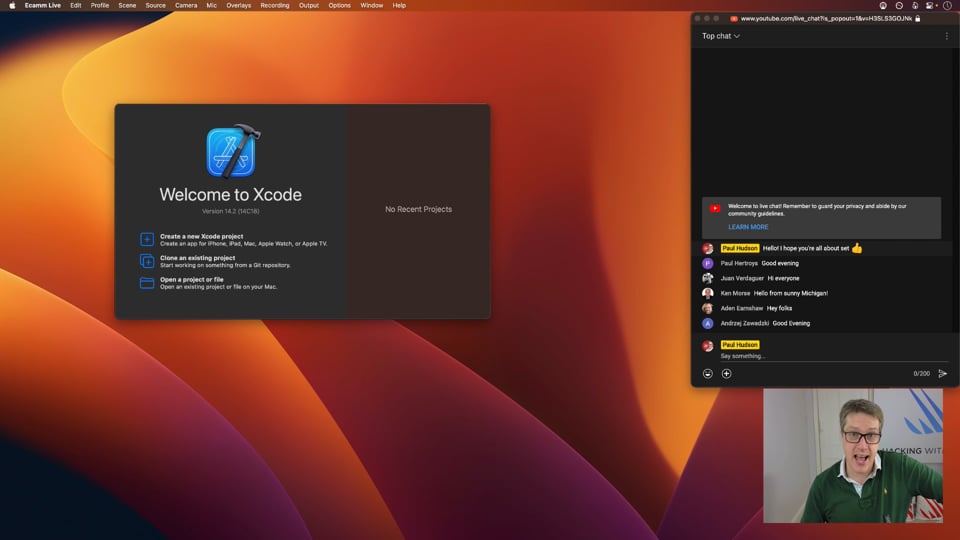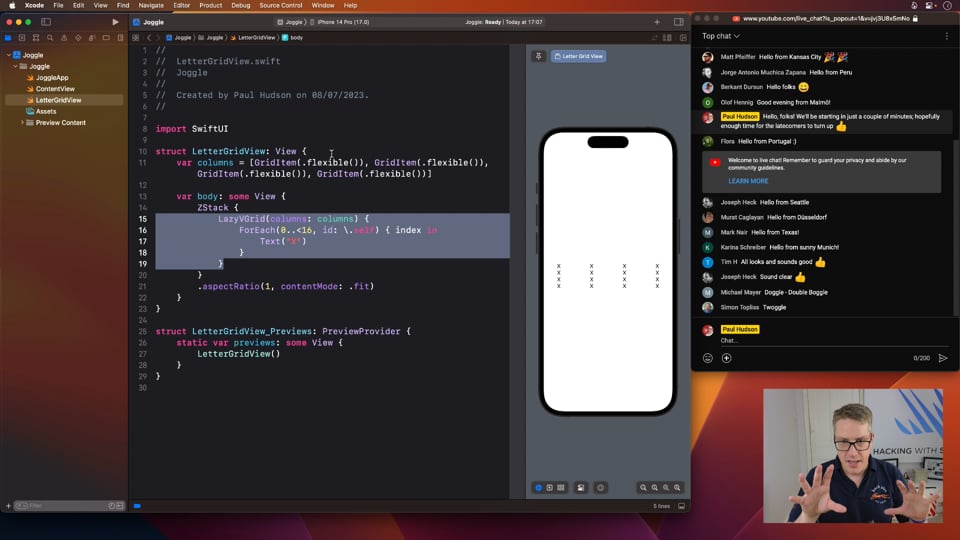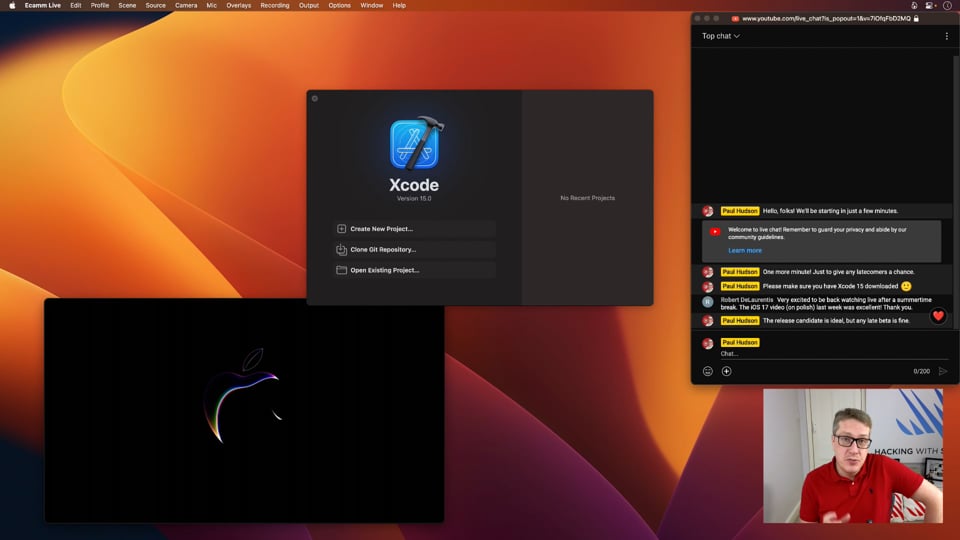Live streams
At the end of each article, press the "Mark this article as read" button to have the site remember you've read it.
In this article we’re going to build a simple strategy game for iPad, using SwiftUI and SF Symbols. We’ll start out with it being a two-player game, but later on we’ll build a simple AI to make it work just as well as a one-player game.
In this article we’re going to build a tool that designs particle systems for SwiftUI apps, all built on top of the TimelineView and Canvas that were added in SwiftUI. I think you’ll really be amazed how fast this comes together!
In this article we’re going to build a tool aids in the decryption of popular ciphers, including Caesar shift, columnar transposition, and Vigenère – all while leaning heavily on Apple’s Swift Algorithms package.
In this article we’re going to build a small drawing app for iPad, but along the way you’ll see how to load and save documents into iCloud, add support for undo, and more.
In this article we’re going to build a small macOS menu bar app that acts as a tiny calendar: it tells the user what events are in their calendar for today, tomorrow, and later in the week.
In this article we’re going to build a command line utility using Apple’s excellent Argument Parser library. The app we’ll build sorts lists of data in various ways – it’s a nice and simple project that allows us to focus firmly on Argument Parser.
In this article we’re going to build an app to track how much water the user has consumed today, then tie it into a widget so they place a gentle reminder right on their Home Screen.
Simple SwiftUI, part 1: SimpleToDo and SimpleScores
In this article we’re going to build two simple SwiftUI projects back to back, as part of a new initiative to create easily accessible sample projects for learners.
Simple SwiftUI, part 2: SimpleNews
In this article we’re going to build another simple SwiftUI project to continue the Simple SwiftUI series. This time our goal is to build a news reader built through fetching a remote API.
The SF Symbols app is a great resource for discovering icons, but at the time of writing it’s also only available on macOS. In this article we’ll build our own SF Symbols app for iOS, integrating customization features along the way.
How can you be first in line when a website announces important changes? Simple: make your computer watch for changes automatically! In this article we’ll build a macOS app that can watch an arbitrary list of URLs for changes, and will notify us when something changes…
Is it possible to make a fun physics game that can be played with just one touch? It certainly is – and with SpriteKit it’s not even that difficult!
Apple’s Voice Memos app is great, but wouldn’t it be nice to be able to search your recordings? With the Speech framework we can do just that, and with SwiftUI we can add on a simple UI without much work.
SwiftUI is a really great framework to make simple games with, and to demonstrate that we’re going to build a word game in hardly any code, then add some more advanced features to make it slicker.
In the second of three streams about building games with SwiftUI, we’re going to create a mathematics puzzle game that asks user to add rows and columns to make targets – SwiftUI’s Grid really makes it easy!
In final stream in this miniseries about making games with SwiftUI, we’re going to create a mini sudoku game from scratch. It’s pretty packed, but a fantastic starting point for your own projects!
In this stream we’re going to build a macOS app that simulates a small assembly language and virtual machine, which is great for learners. Along the way we’ll explore some fun features such as regular expressions and document-based apps – it’s really quite powerful!
Simple SwiftUI, part 3: SimpleNotes
In this stream we’re going to build a tiny macOS app that stores a notes scratchpad, so the user has instant access to a safe place to store some text. Our first draft will be trivial, but we’ll add important features with a little extra work.
In this stream we’re going to build a SwiftUI app that lets the user experiment with regular expressions: searching for patterns, matching groups, and even generating Swift code.
In this stream we’re going to build an app I wrote for the very first version of Hacking with Swift, back in 2014. Obviously we’re bringing it way up to date with Swift and SwiftUI, but you’ll also get some great, reusable assets you can use in other word games.
In this stream we’re going to build an app to help folks learn something, like a language or other important terminology. It’s flashcards, but with a twist: we’ll be using widgets, so they learn right from their Home Screen.
In this stream we’re going to build an app to help visualize animation curves. That means combining SwiftUI and Swift Charts to create something simple but beautiful – this leverages a real range of techniques at once!
In this stream we’re going to build a two-player word game where players must make unique words using the same grid – it doesn’t take much to get started, but getting it polished is trickier!
In this stream we’re going to build a remarkably simply app that still solves a real-world problem: a sentence builder for non-verbal people.
In this stream we’re going to build something unusual, something powerful, and something fun all at once: it’s a development tool that helps you experiment with one of the powerful new iOS 17 APIs.
In this stream we'll build an app to locate food banks near to users, so they can donate needed items. This uses an external API that's a little bit inconsistent, so we'll need to explore Codable alongside maps, networking, and more.
In this stream we'll build an app I originally designed for my kids, to help them build confidence in mathematics. Along the way we'll meet a couple of great iOS 17 APIs, explore styling in SwiftUI, and more!
In this stream we're going to build an app that visualizes sorting algorithms, to help learners understand how they work. This requires some algorithm coding wrapped up in a surprisingly small amount of SwiftUI, so let's get to it!
In this stream we're going to build a SwiftUI and SwiftData app that monitors how long Xcode takes to build your projects, then uses that to calculate how much time and money you would save by upgrading to a newer Mac.
In this stream we're going to build a trivial game with SwiftUI, but then look at ways we can make it more interesting through difficulty variations – there's so much room to experiment!
In this stream we're going to build another game, but this time targeting visionOS. Although the game itself would work fine in 2D, in 3D it's really gorgeous because we'll be using an immersive space – I hope you're able to give it a try!