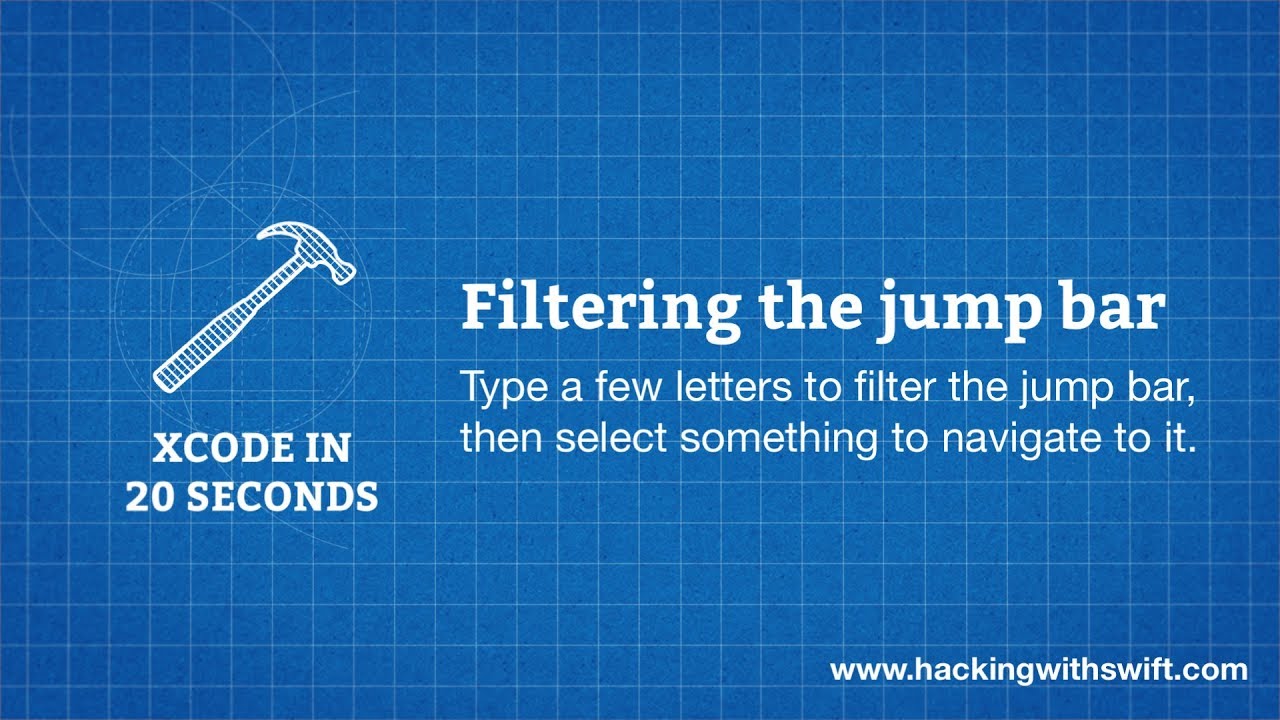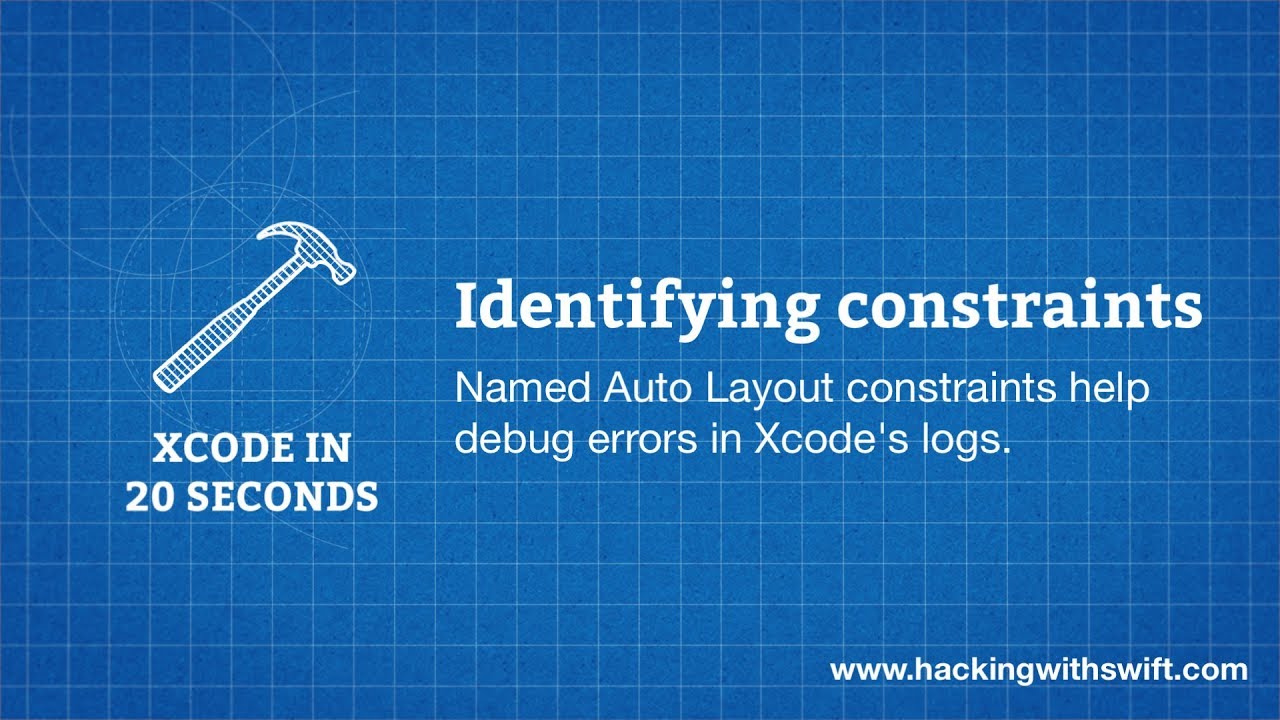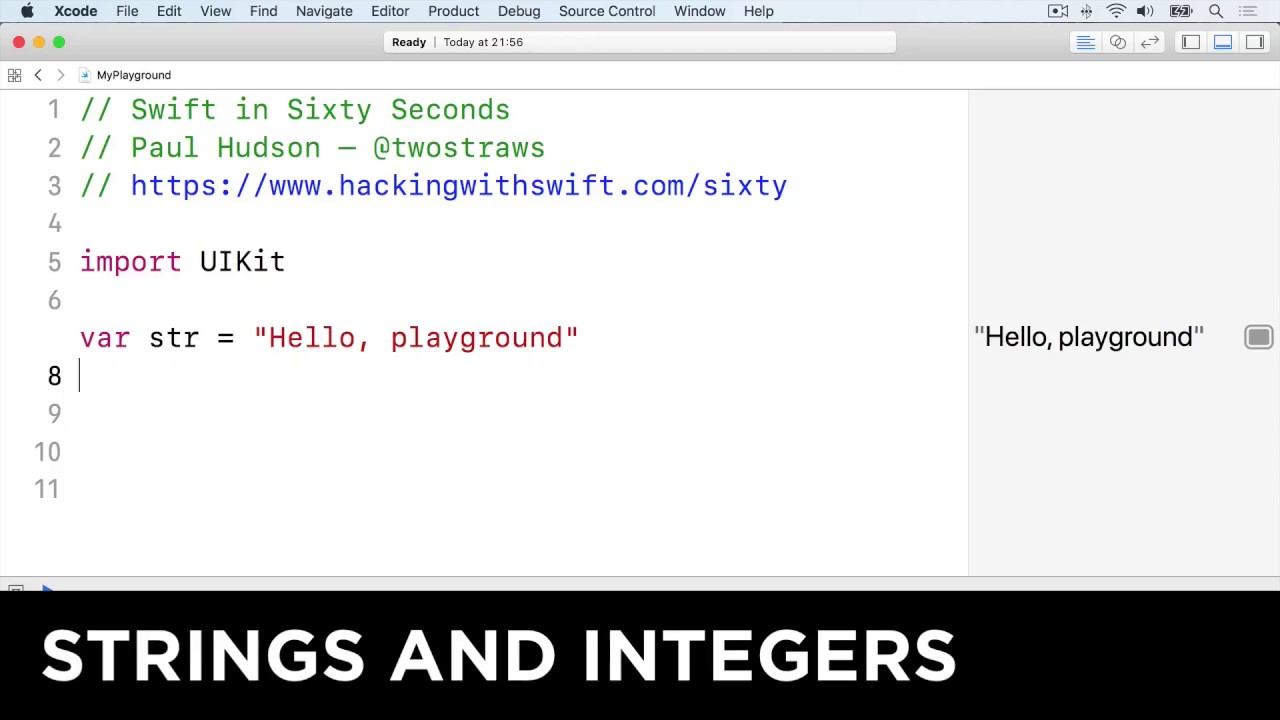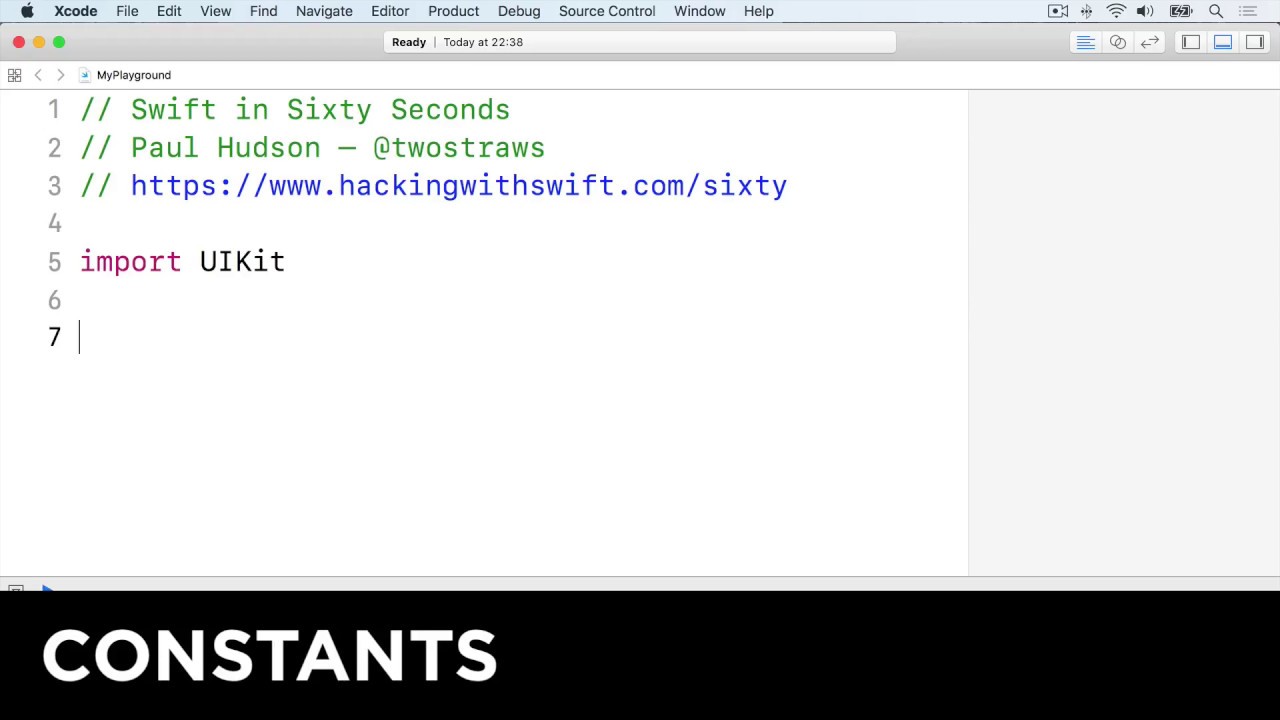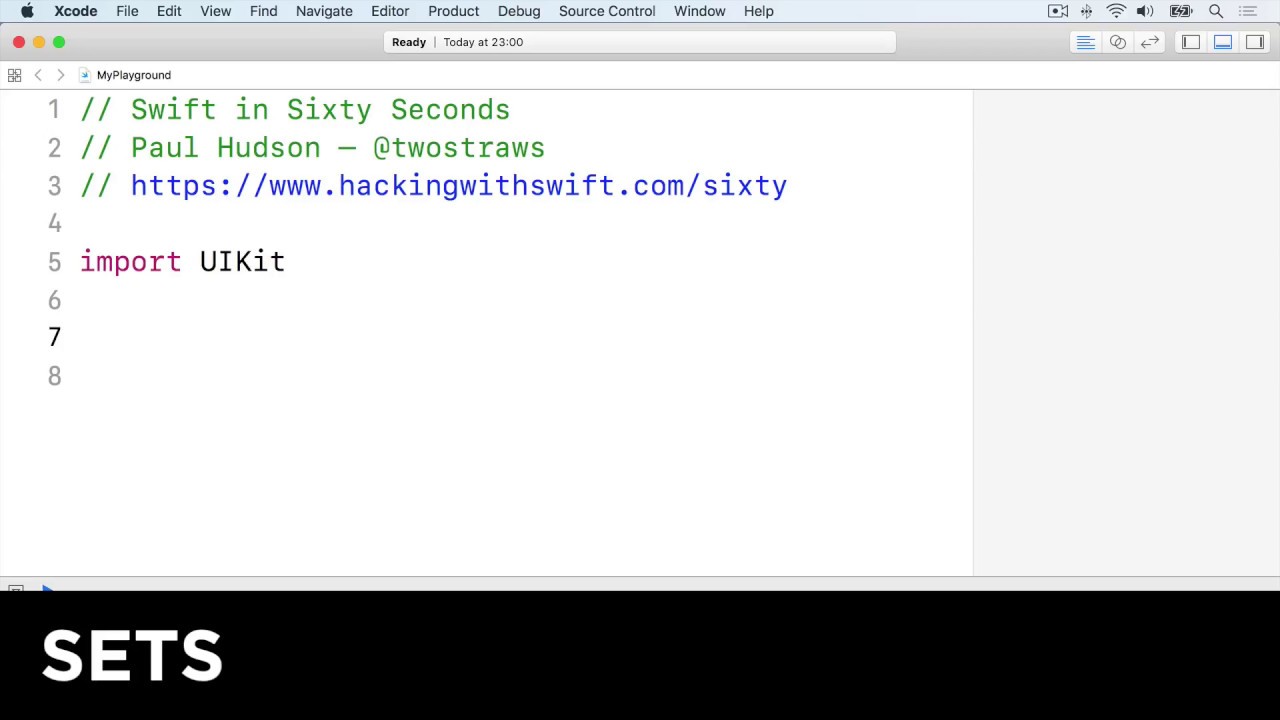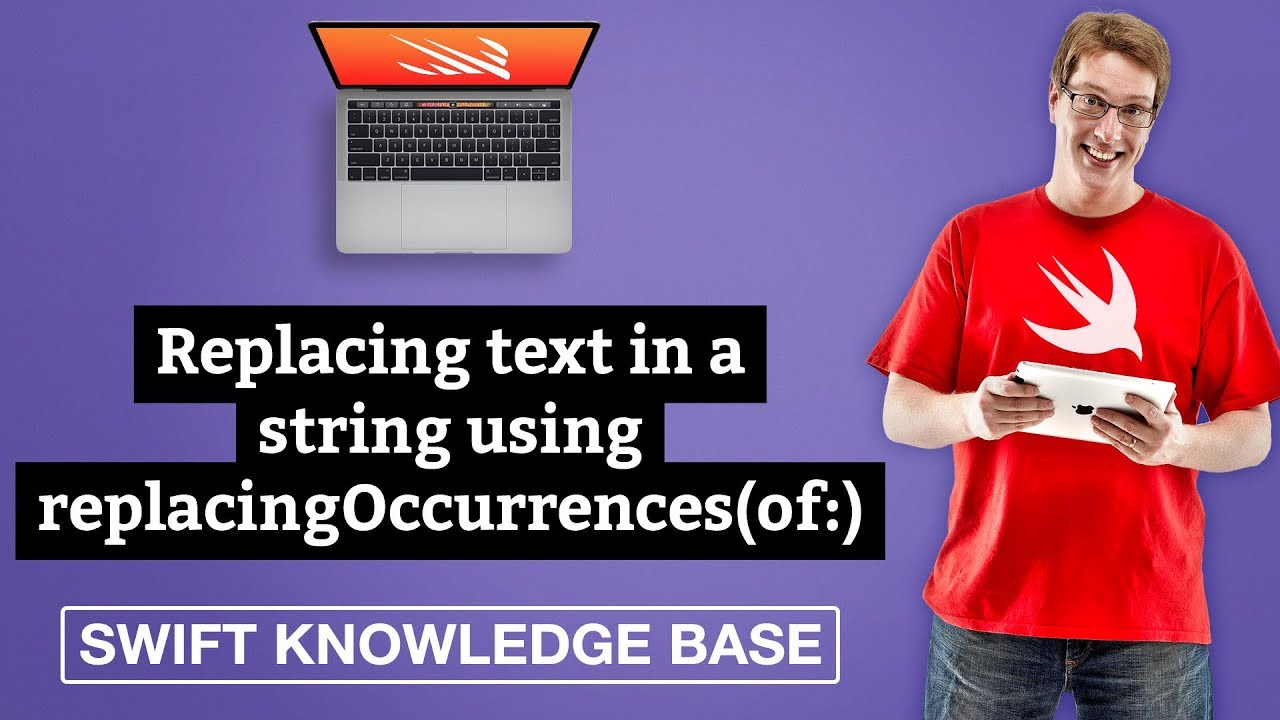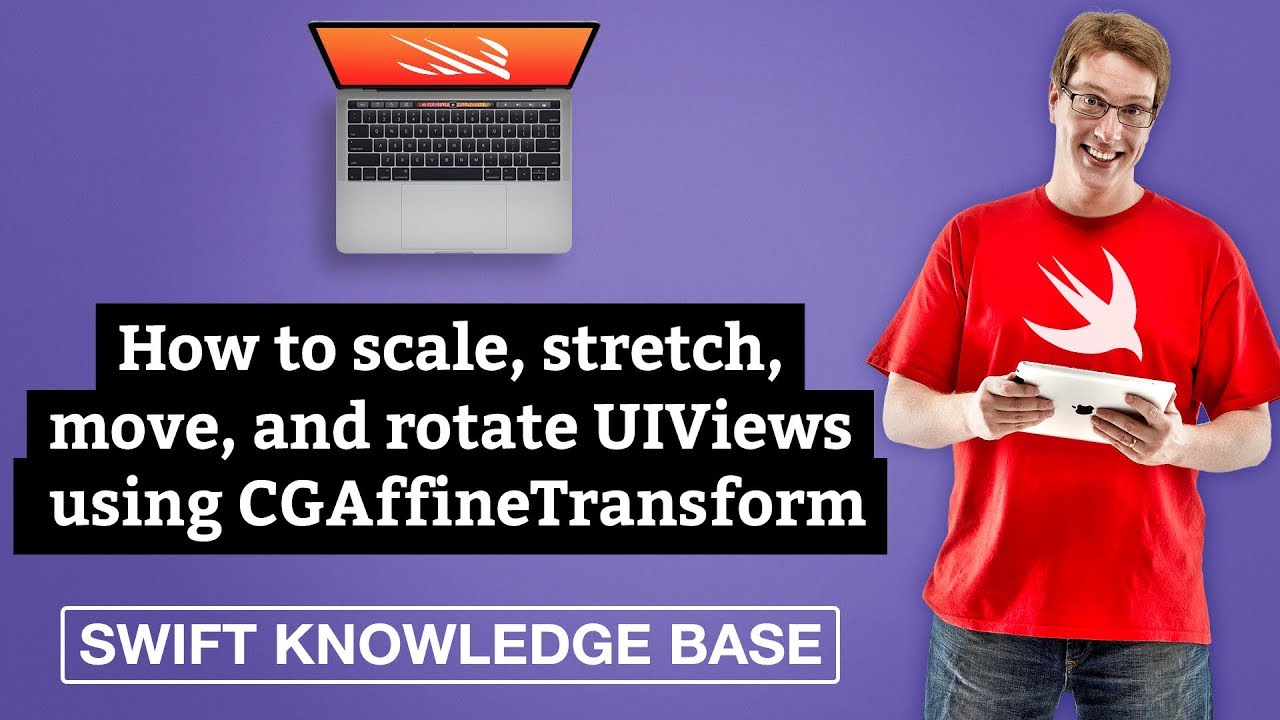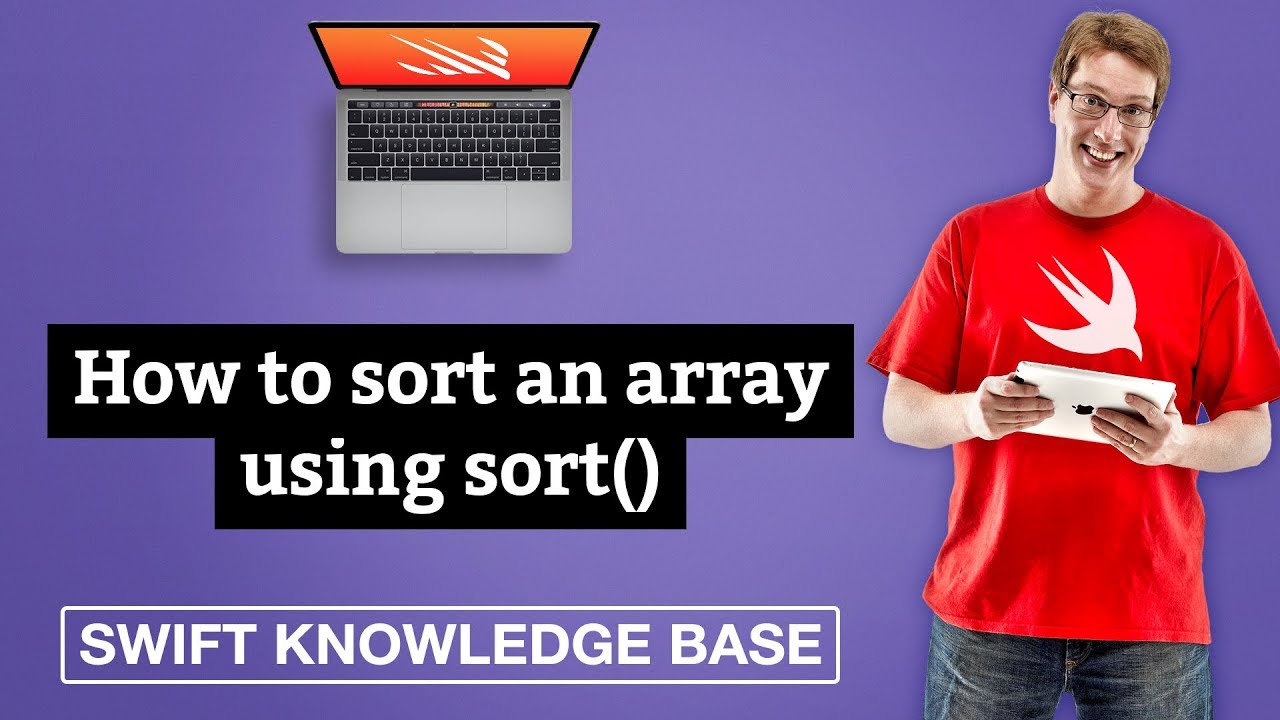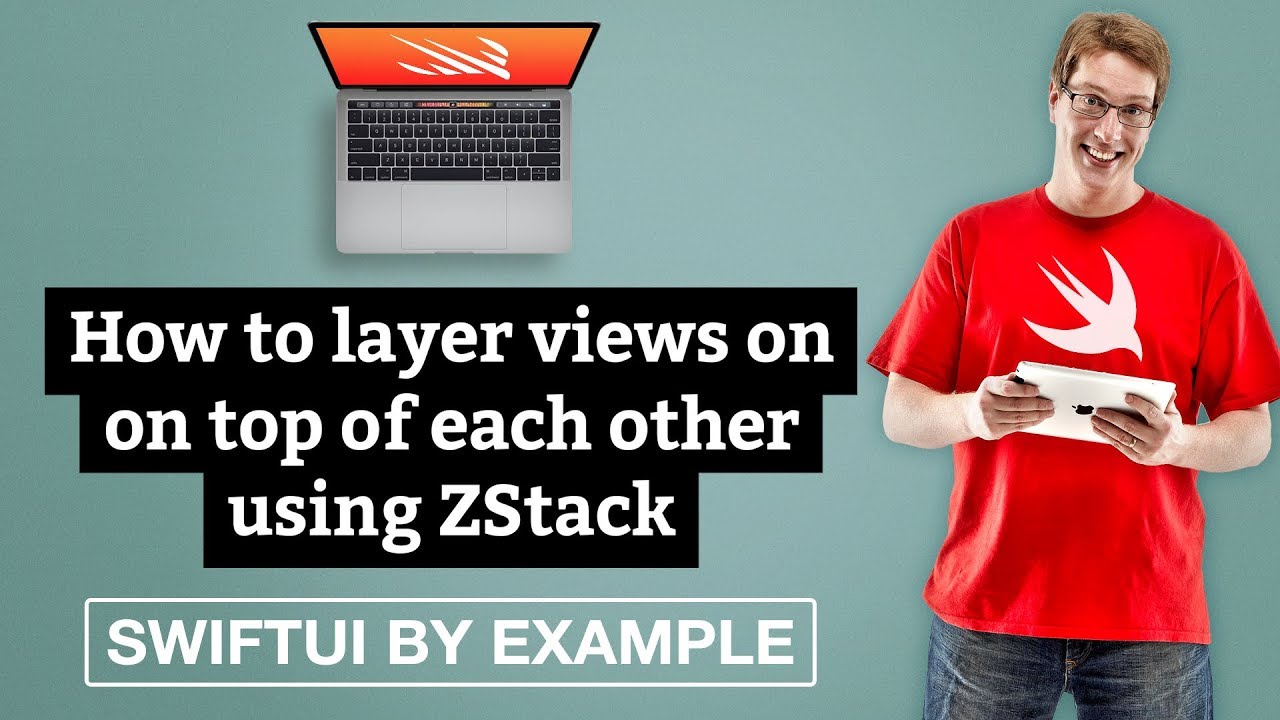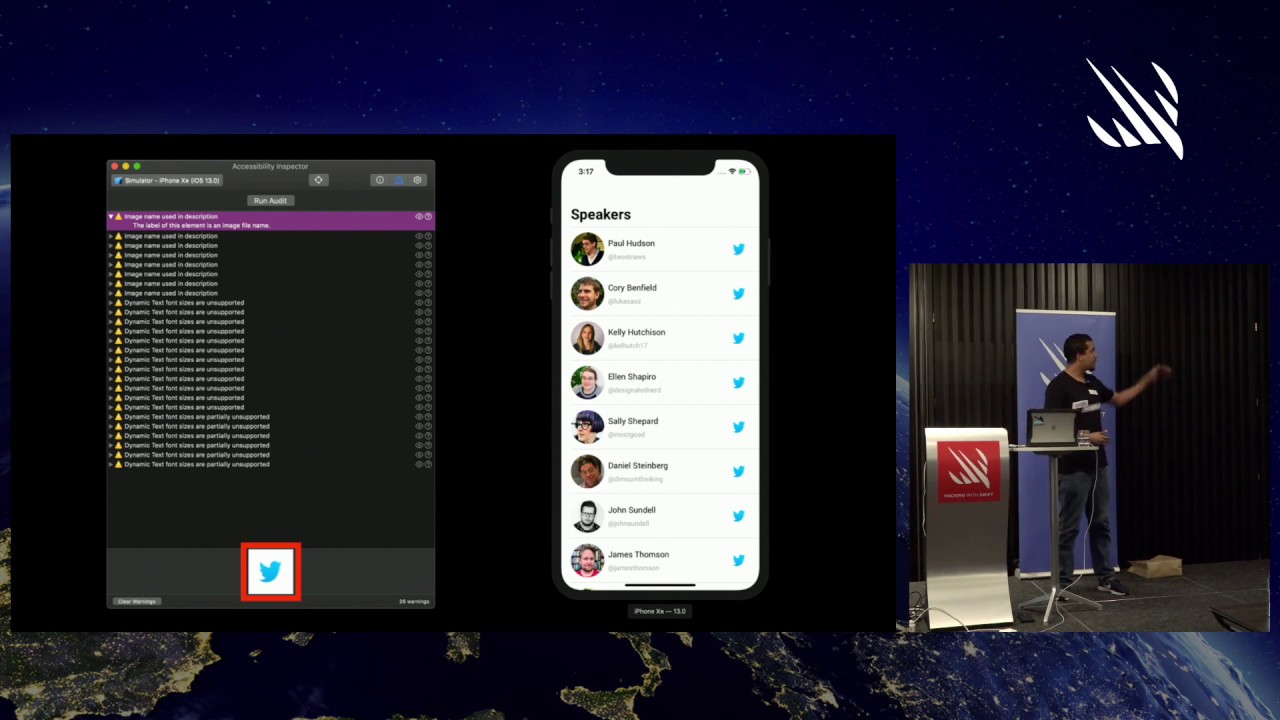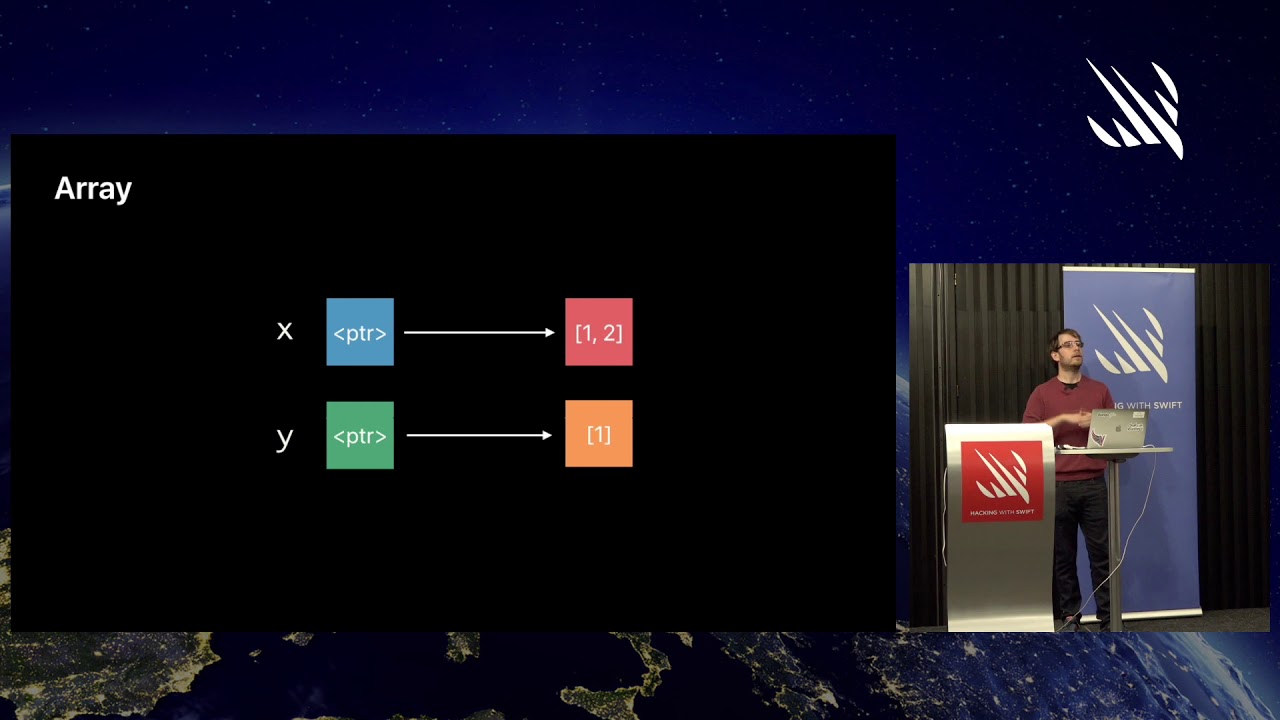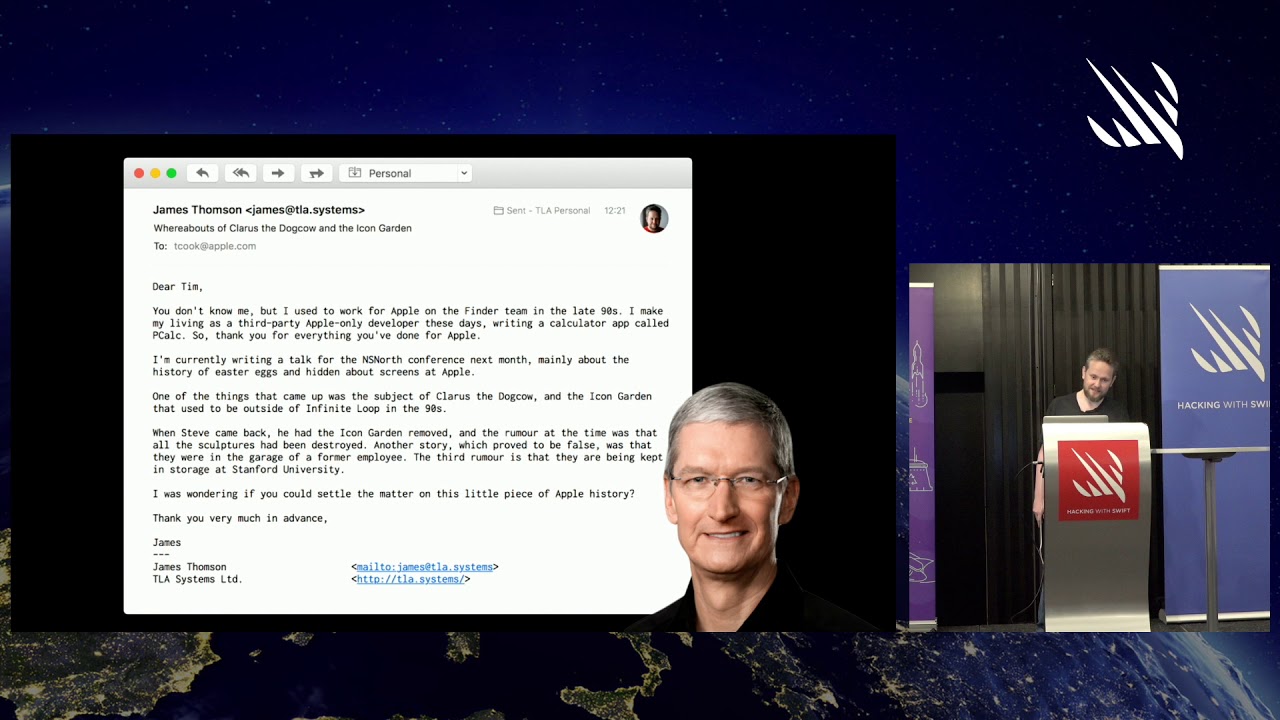Learn Swift with free videos
We have a wide range of tutorial videos covering Swift, SwiftUI, iOS app development, and more – all available for free on YouTube.
Subscribe to my channel
I make free videos to help you build your skills as an iOS developer, and you can get them delivered straight to your inbox on YouTube! Click here to subscribe now.
Hacking with iOS: SwiftUI Edition
Hands-on videos showing you how to build real-world apps using SwiftUI.
See the full Hacking with iOS: SwiftUI Edition playlist
Swift on Sundays
Weekly app building projects that go from zero to finished project.
See the full Swift on Sundays playlist
Xcode in 20 Seconds
Fast-paced tips and tricks to make you more productive.
See the full Xcode in 20 Seconds playlist
Swift in Sixty Seconds
Learn Swift in short, easy to understand steps.
See the full Swift in Sixty Seconds playlist
Subscribe to my channel
I make free videos to help you build your skills as an iOS developer, and you can get them delivered straight to your inbox on YouTube! Click here to subscribe now.
Hacking with Swift
A complete iOS development course that teaches through real projects.
See the full Hacking with Swift playlist
Swift Knowledge Base
Fixes and solutions for common coding problems.
See the full Swift Knowledge Base playlist
SwiftUI by Example
Practical coding solutions to help you learn SwiftUI faster.
See the full SwiftUI by Example playlist
What's new in Swift
Learn new Swift features with hands-on videos.
See the full What's new in Swift playlist
Subscribe to my channel
I make free videos to help you build your skills as an iOS developer, and you can get them delivered straight to your inbox on YouTube! Click here to subscribe now.
Hacking with Swift Live 2019
Session recordings from the 2019 conference.
See the full Hacking with Swift Live 2019 playlist