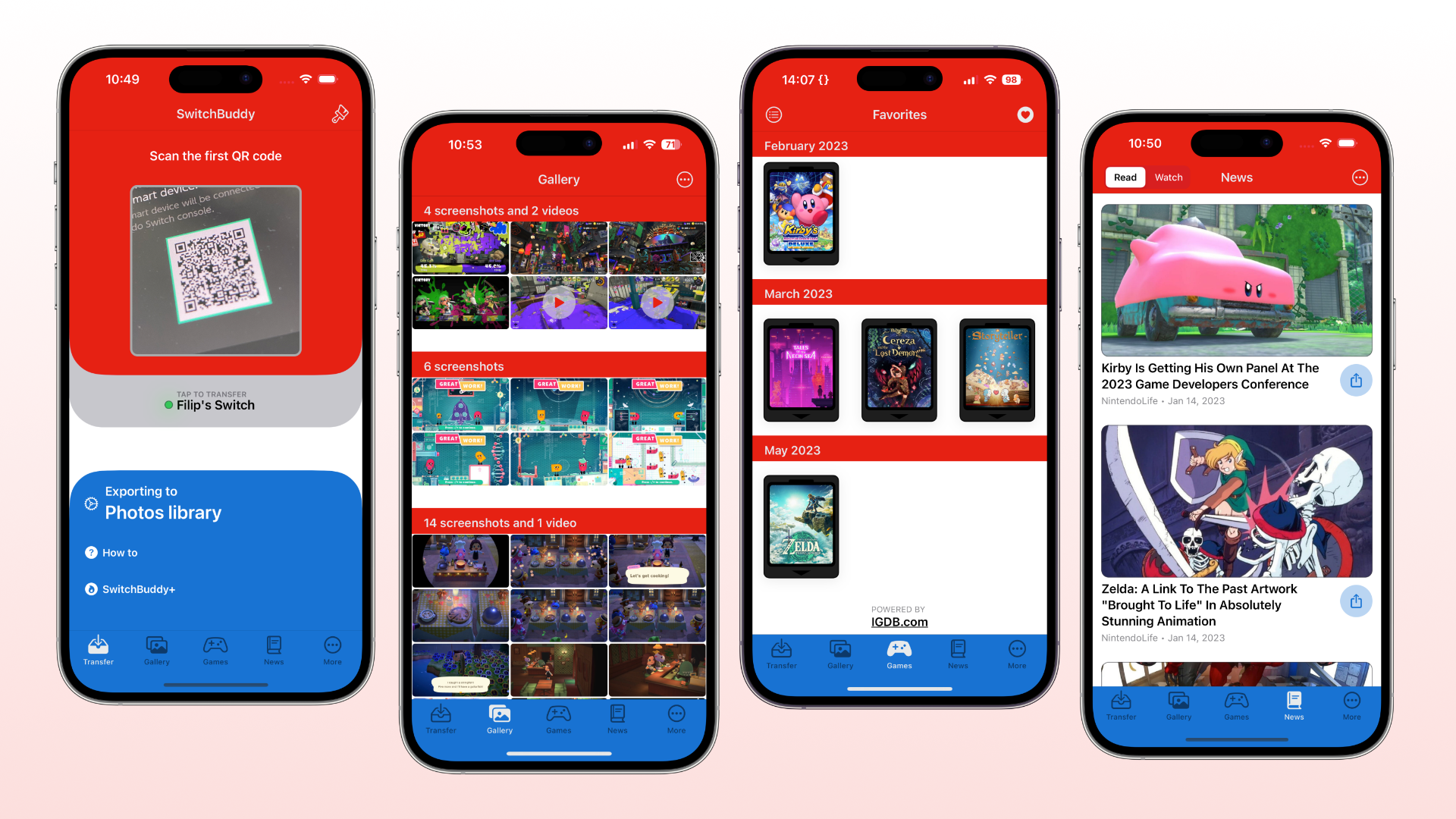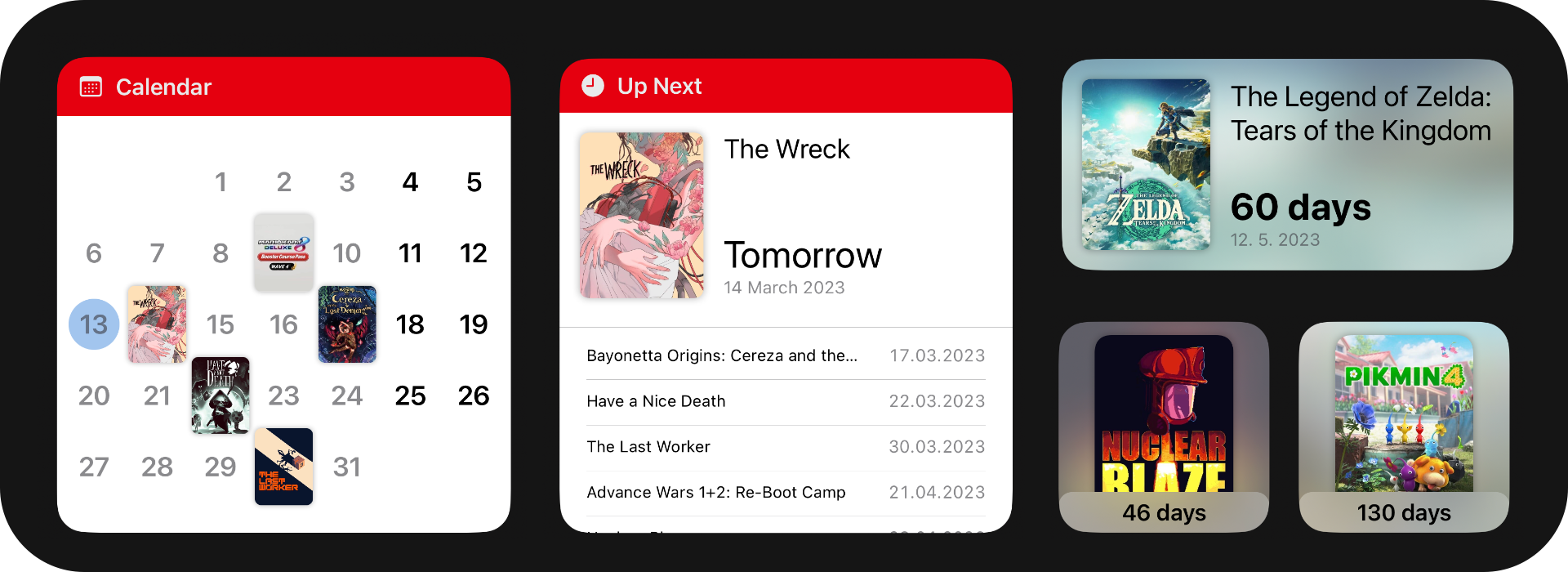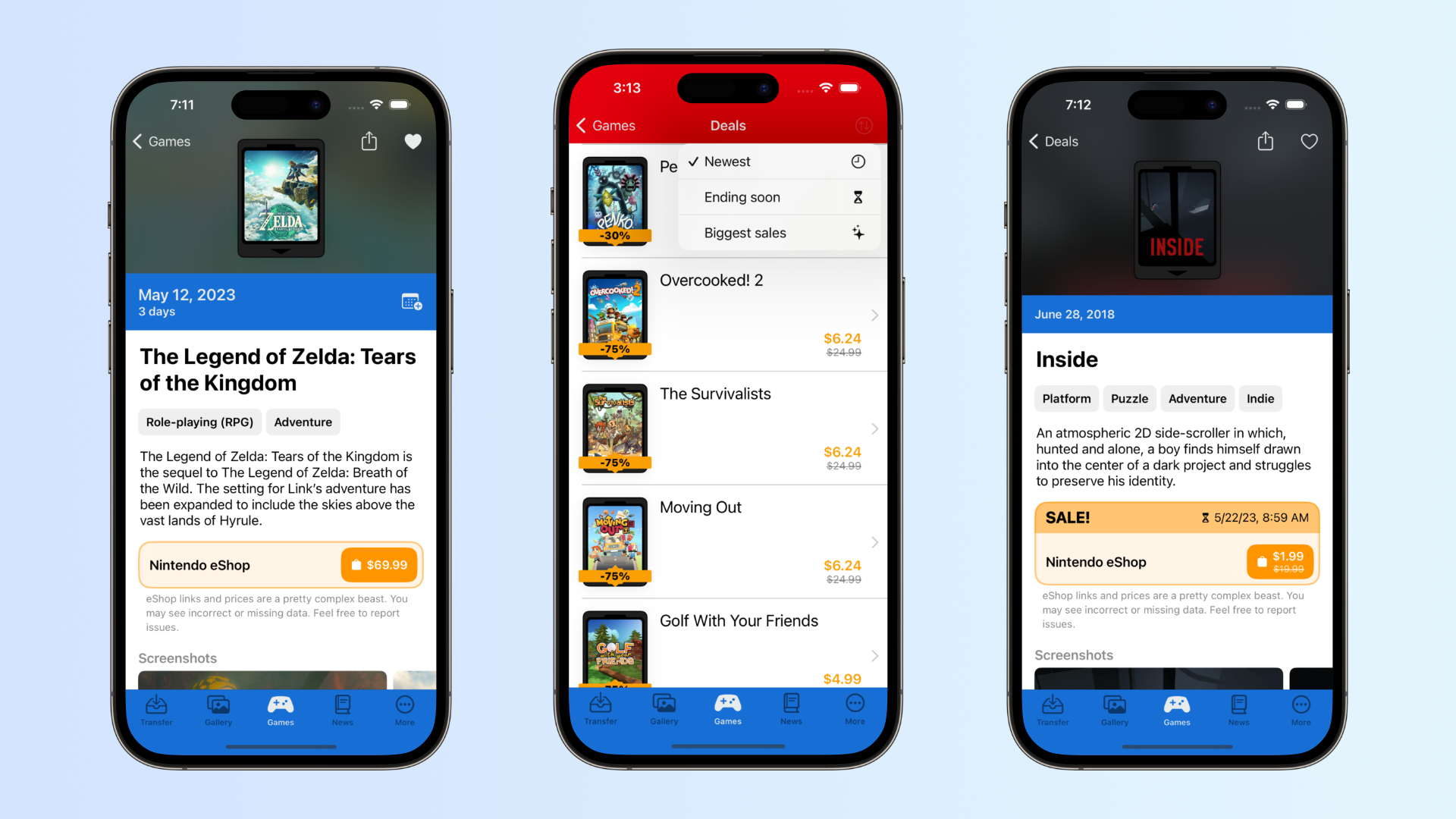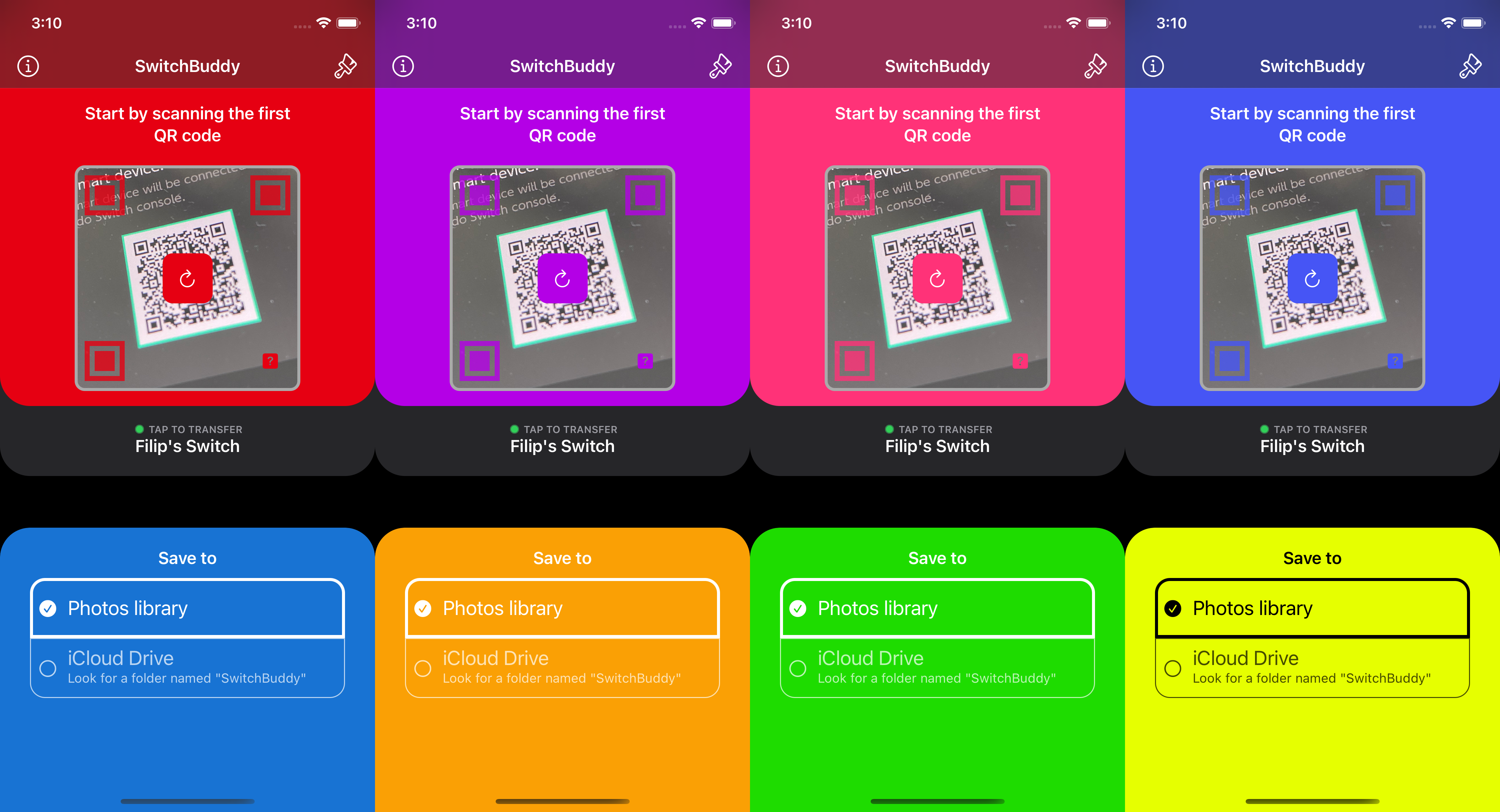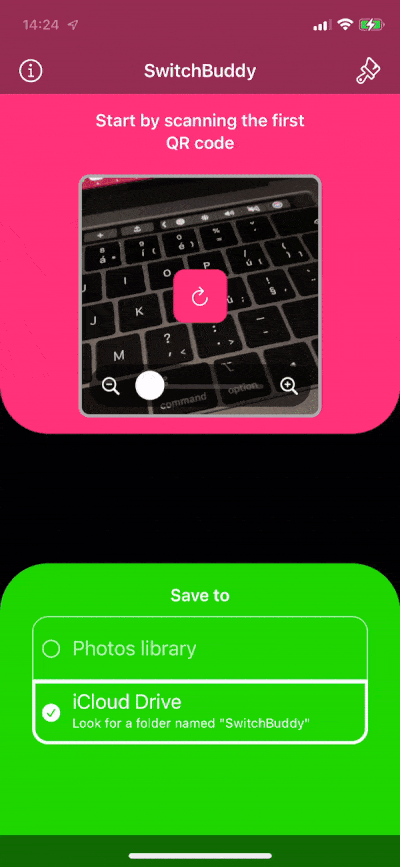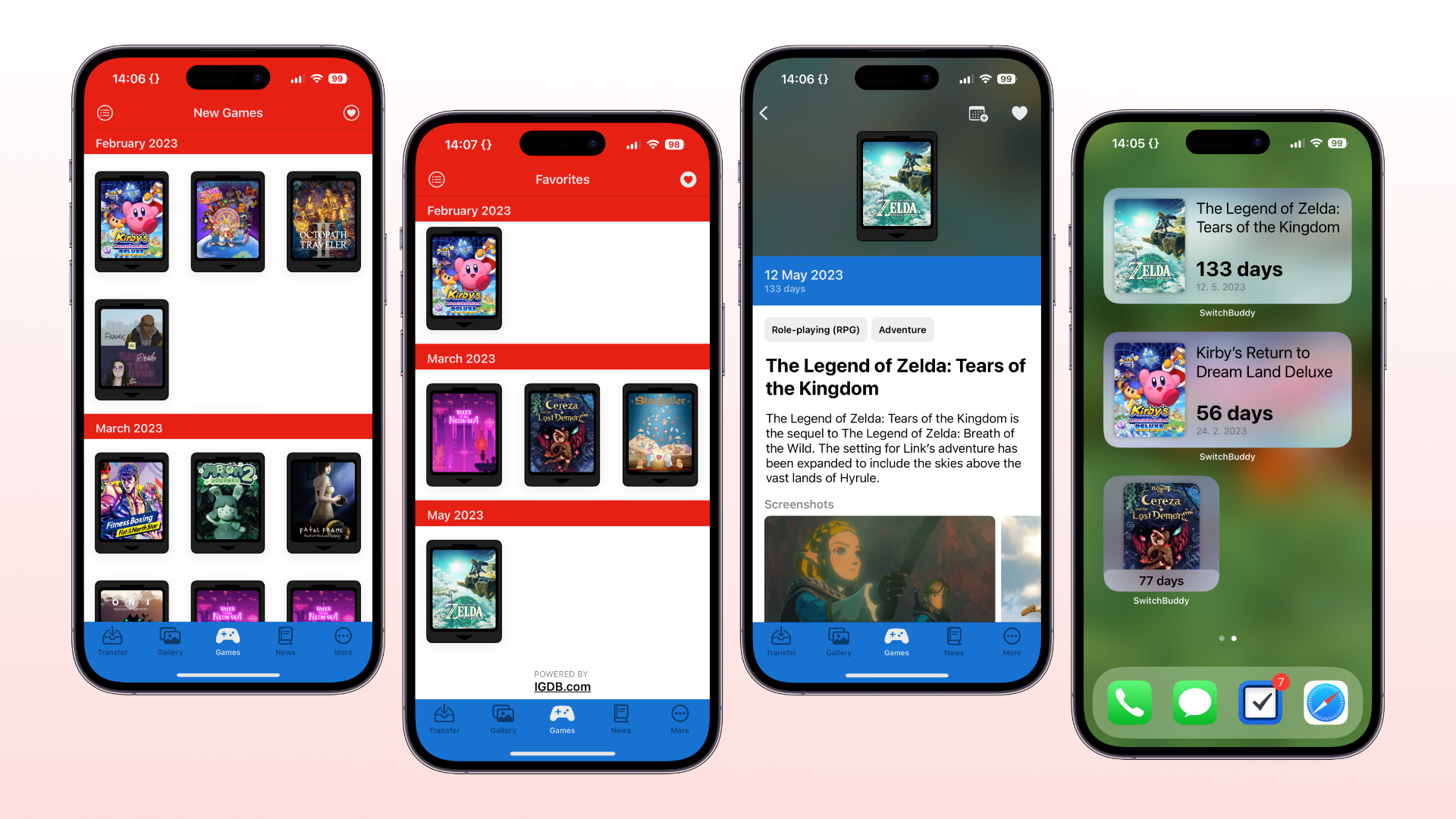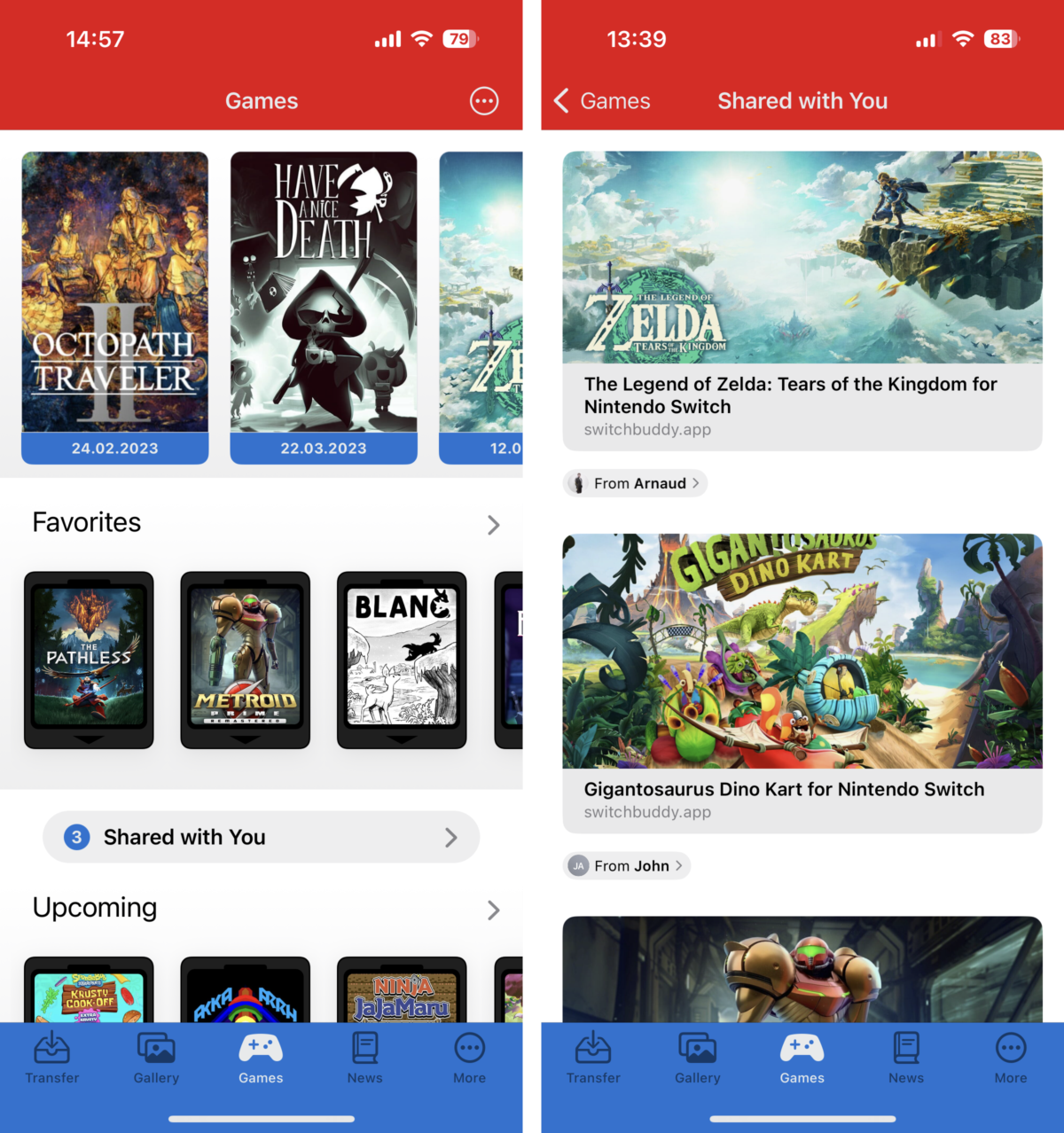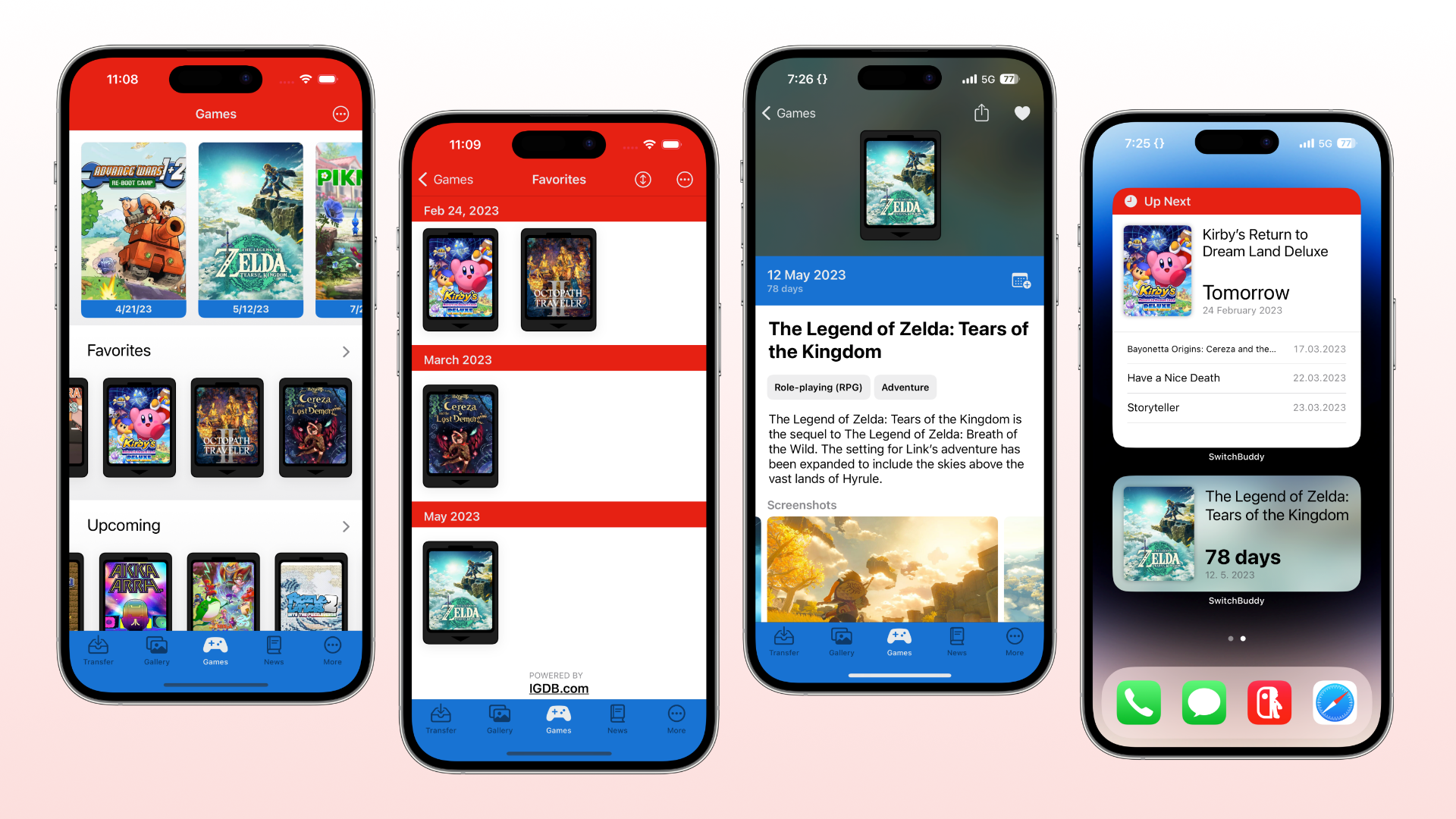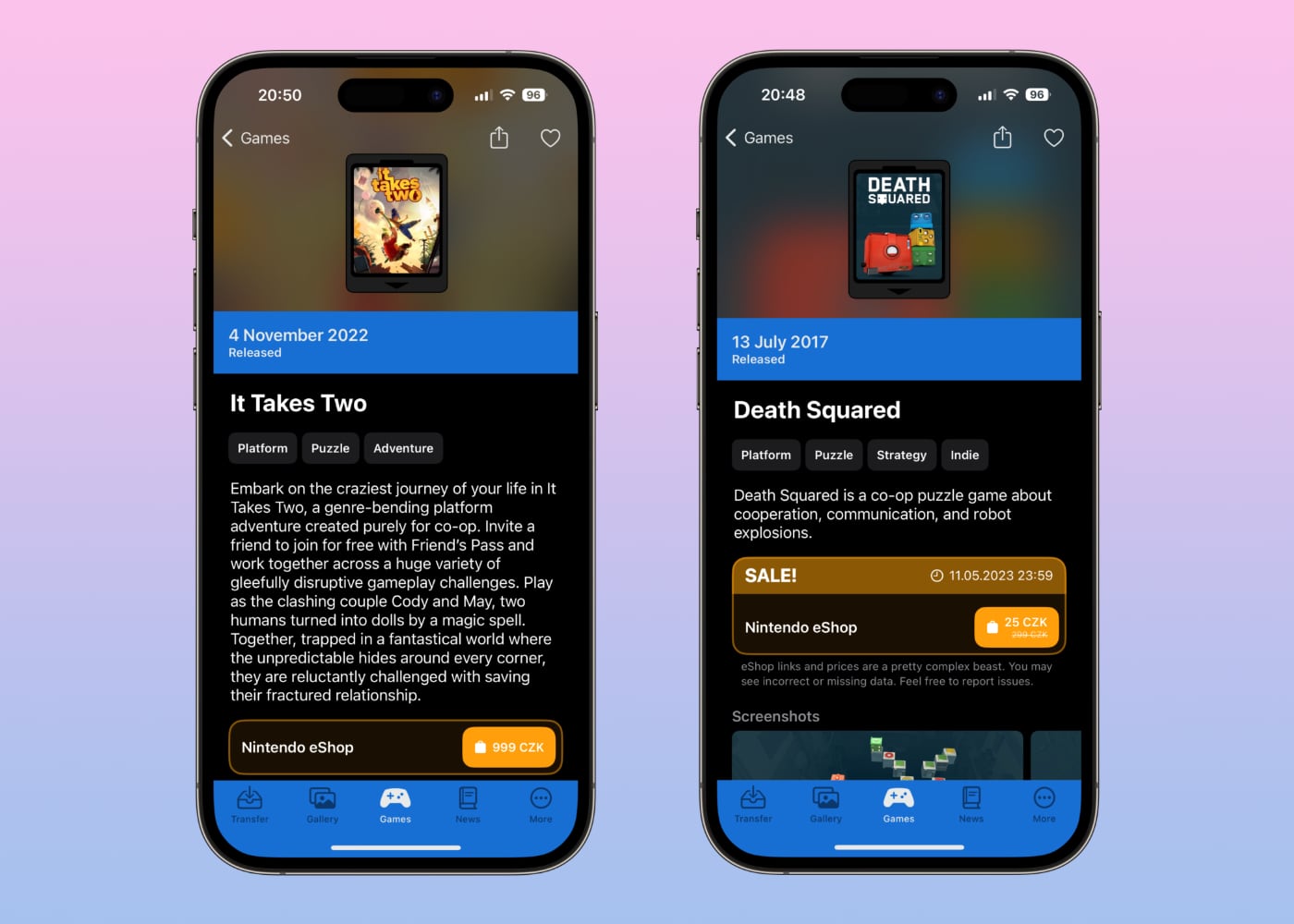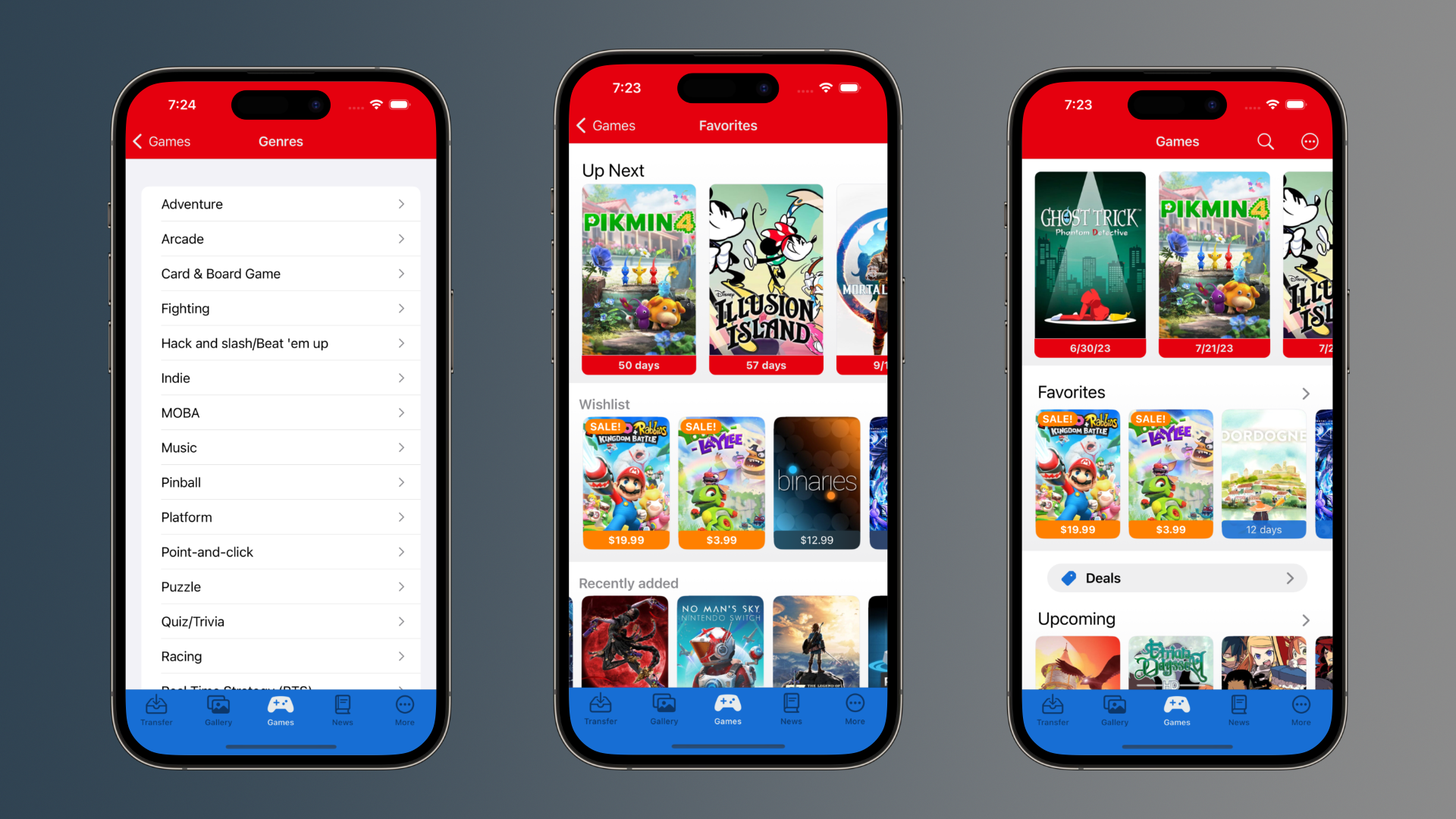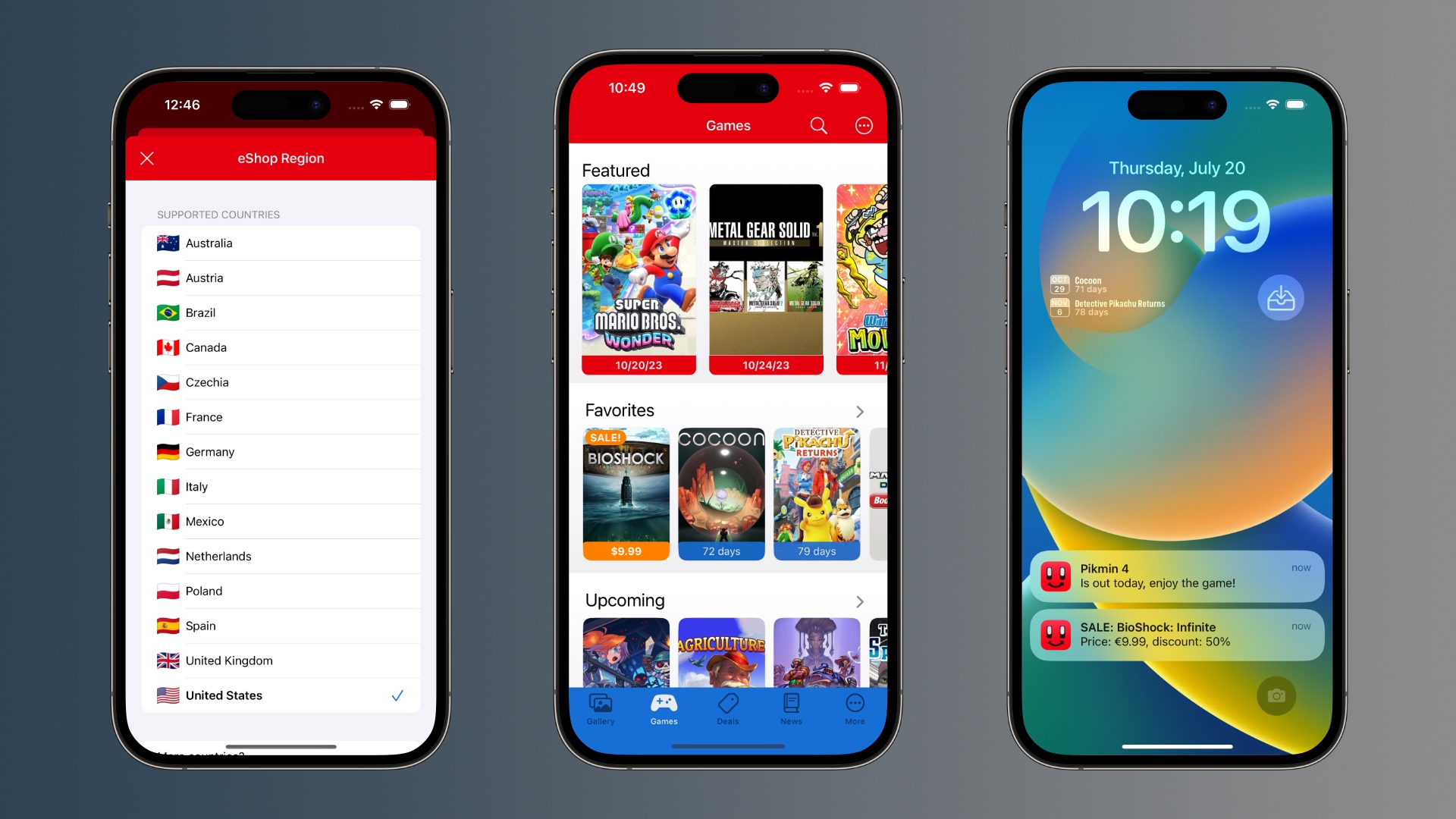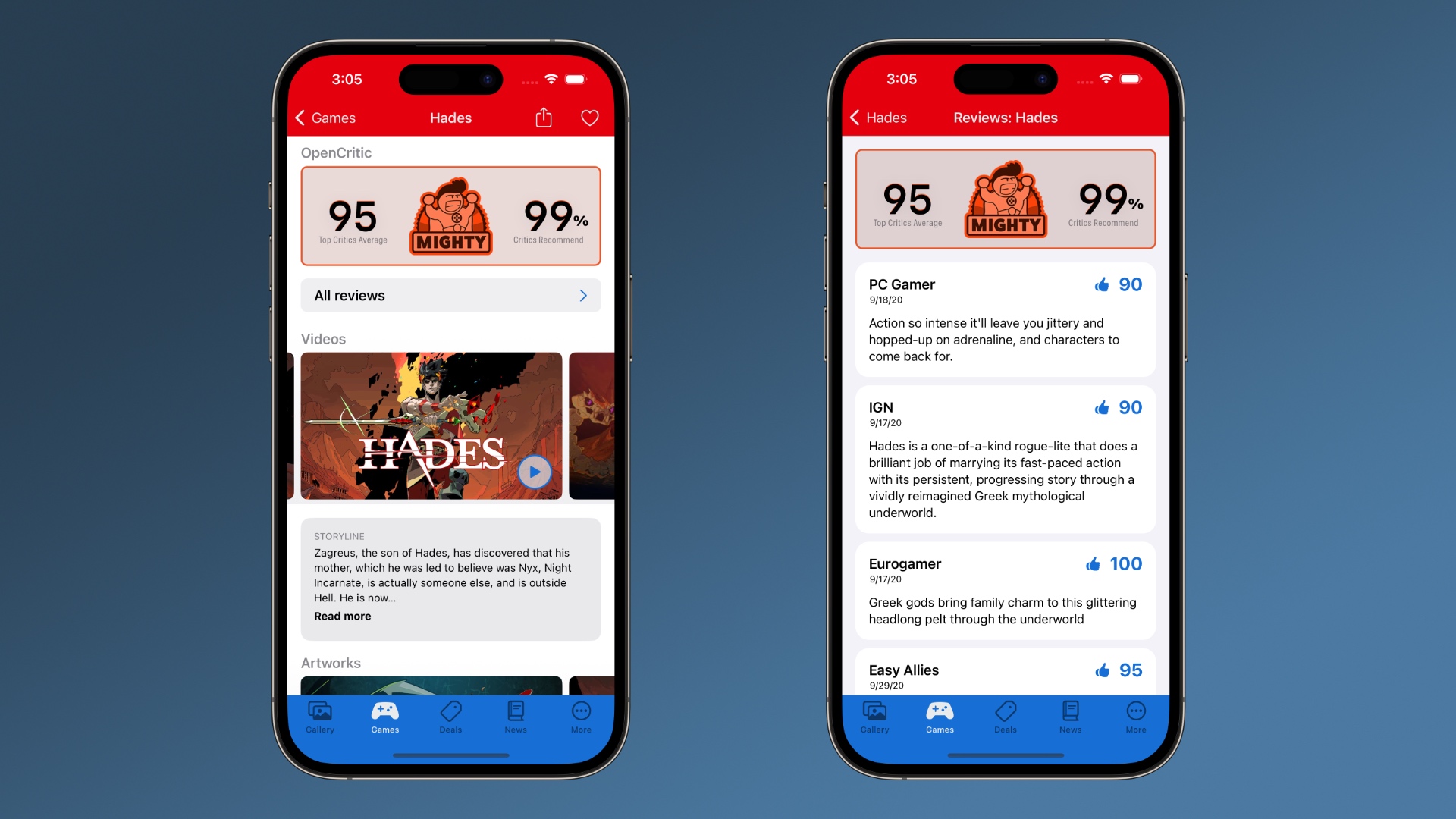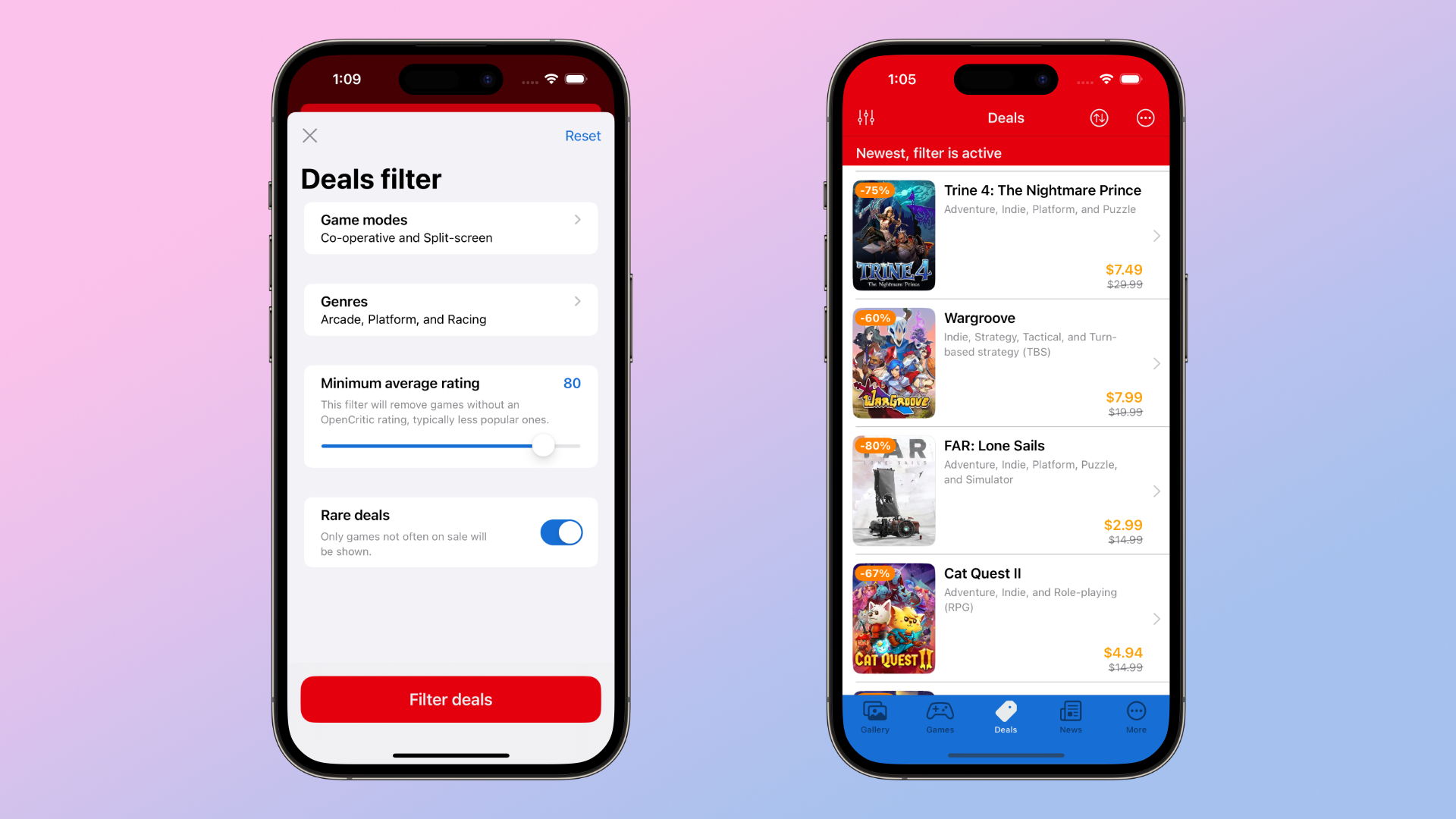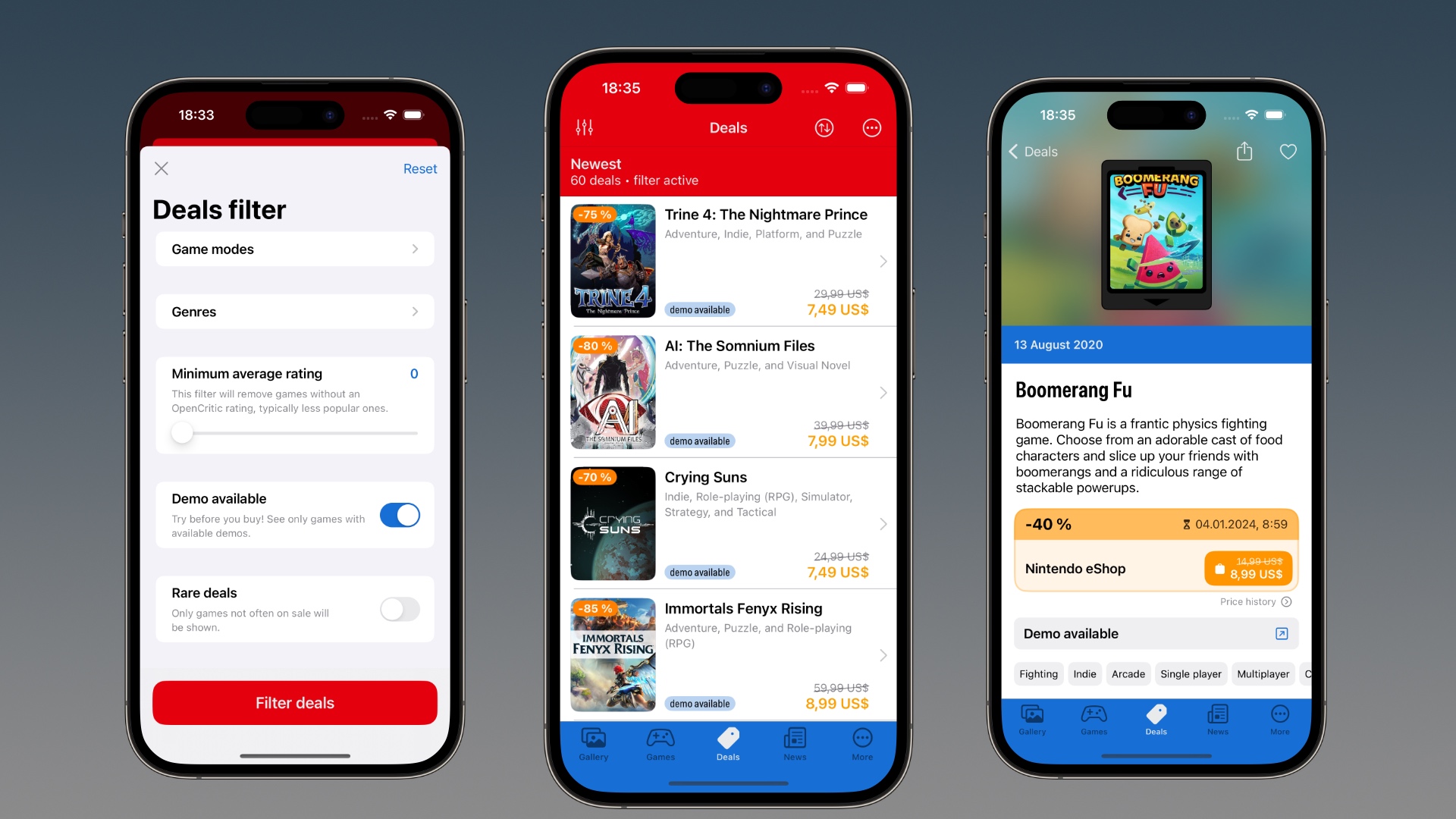SwitchBuddy: Nintendo Switch companion app (Games, Gallery, Transfer and More)
|
|
Hello, I have just published new app. If you own Nintendo Switch and frequently transfer screenshots, this app should make your life easier :-)
TransferSwitchBuddy makes it easier to transfer screenshots and videos from your Nintendo Switch console to your mobile device. After you connect the app to your Switch it loads all the screenshots (or video) and allows you to save everything with a single tap. SwitchBuddy will remember your console and next time you wont have to scan the second QR code. You can also choose the import destination. By default SwitchBuddy will save screenshots and videos to your Photos library, but you can change this to iCloud Drive instead. GalleryView transferred screenshots and videos in built-in gallery. Game captures are grouped by game and sorted by date taken. You can also easily share them from here. GamesNewest addition. Track upcoming game releases for NIntendo Switch. Favorite games to make them available for countdown widgets and never miss another launch. Games support universal links and can be easily shared with friends.
DealsSwitchBuddy lists current Nintendo eShop sales in North America and Europe allowing you to conveniently stay on top the latest deals and save money on games!
NewsStay up-to-date on all things Switch. SwitchBuddy offers articles and videos from the most popular Switch-focused creators. The app is now live on the App Store (IndieAppsCatalog) And in case you are looking for Android version, we have got you covered as well ;-) Press kit is also available. Official website. I am open to feedback. Thanks! |
|
|
|
|
|
Hehe, thanks 😁 It is a more of a coincidence really.. I also released new TestFlight build which makes the process of connecting to Switch even smoother. Now you can scan the first QR code, confirm WiFi connection and done! The app is also available via Airport |

SPONSORED Take the pain out of configuring and testing your paywalls. RevenueCat's Paywalls allow you to remotely configure your entire paywall view without any code changes or app updates. Sponsor Hacking with Swift and reach the world's largest Swift community! |
|
|
Hi again! So I tried creating video to showcase how SwitchBuddy works: How to transfer screenshots from Nintendo Switch to iPhone - step by step I would really appreaciate feedback. Is the video clear enough? Too fast? Too slow? Thanks 🙂 |
|
|
Hello! Back with another small update. 🚀 I have added themes inspired by Joy-Cons and fixed some minor bugs.
|
|
|
Hello again! New TestFlight build is available :-) This one with iPad support and new icon. iPad version offers drag & drop for the screenshots as can be seen in this video. |
|
|
Hello, back with another update :-) I have added new theme inspired by the Switch OLED and added option to use Telephoto camera when scanning QR. This can be super useful in TV mode, as it should work from your sofa 😁
|
|
|
Hello again! Wanted to share a couple of updates. Beyond stuff like bug fixes, UI improvements and more themes (inspired by Switch Lite), I have added a way to zoom the camera to effortlessly scan QR codes from your sofa when Switch is in the docked mode. See GIF below 🙂 Thanks to Apple's API this was actually quite easy to achieve, more than the Telephoto switch I had before.
Recently I have also added Tip Jar which unlocks all themes. Happy to answer any dev and non-dev questions about this ✌️ |
|
|
Back with another update. Version 1.6.0 is one of the biggest so far. I have finally shipped Gallery feature to conveniently view your transferred screenshots. Gallery groups them by game and sorts by date taken. You can also quickly share them via "tap and hold" gesture. With gallery there is new option to export game captures (screenshots and videos) to in-app storage, along with older options: Photos and iCloud Drive. And I added "Issues" screen with a few pointers when connection to Switch doesn't work.
I had some success getting this update out via press release (got article on Cult of Mac for example) so if any fellow indie devs are looking for inspiration how to press release for update, you can view mine here. |
|
|
Hello! I am currently having fun with icons and experimenting with offering extra ones for in-app tipping. Like this inspired by Splatoon:
|
|
|
Hello again, I am currently working on the biggest update - I know I said this about version 2.0 but version 3.0 is even bigger 😇 It will add the ability to keep up with game releases for Nintendo Switch so you will never miss a cool game again. And with available countdown widgets, you can always know how many days are left until a game is out. It is currently available via TestFlight - https://testflight.apple.com/join/nUoEFKJN
|
|
|
Hello, getting the version 3 out took a bit more time than expected. Also had some issues with App Review, but the update is finally out! Below are the official release notes:
Get the app here. |
|
|
Hello again, I have been pushing so many small updates I forgot to update the post. Here are the changelogs: 3.0.7
3.0.6
3.0.5
3.0.4
3.0.3
|
|
|
And a tip for fellow indie developers. Write your update notes as you are working on the update. This makes it super easy to have the notes ready when submitting new version to App Store and won't have to think that is new. |
|
|
Hello, new SwitchBuddy update is just landing in the App Store. I have redesigned the Games section to provide better access to different "categories" of games. This includes the older "Upcoming" and your favorites + newly also Featured section with big names and "New Releases" to catch up on games released in the past months. I have also implemented the Shared with You APIs which Apple added in iOS 16. And I have blog post about the experience if you are curious.
And entire changelog:
|
|
|
Hello, back with another wave of updates. Mostly for the "Games" section that evolved quite a bit.
And here are the currently available widgets
|
|
|
|
|
|
Hello! I am back with big-small update that tooks a loooot of work on the backend side. SwitchBuddy now shows Nintendo eShop prices (including sales if available) and you can quickly open the eShop from the detail page. This feature is available in North America and European countries due to technical limitations. And having prices + sales also opened huge new opportunities for me - so stay tuned!
|
|
|
Another exciting update is live! Version 3.2.0 brought Nintendo eShop sales directly to the app - so you can stay on top of current deals and save money. I have also added an option to browse all games by modes; this is mostly there to quickly find new games that support split-screen and co-op play for local gaming.
|
|
|
Super happy to introduce another big update 🎉 Building on the Deals feature from previous update, this one adds the option to add games to "Wishlist" to be able to quickly check current prices and see sales. (Notifications for sales will be coming later - it needs quite a bit of work). This update also adds the option to browse games by specific genre (like RTS, Arcade, Shooter, etc..)
|
|
|
Almost two months later, another update is now live 🎉 Version 3.4.0 improves previously introduced wishlist - it now checks prices in the background for possible sales on the Nintendo eShop and will send you notification which brings us to.. Notifications support: for sales as mentioned, notifications can also be configured for individual game releases and when your favorite game first gets a exact release date, you will also be notified. I have also added the option to select region for Nintendo eShop to cover countries that aren't supported.
|
|
|
Hello all! Back with update 3.5.0. Finally managed to finish and ship OpenCritic integration 🎉🎉🎉 This makes it possible to show the critics score's on game detail screen + the ability to browse available reviews so you can better make a decision whether to buy particular game or not. OpenCritic scores also means I can have "Best of 2023" collection of games that is automatically updated allowing you to find the best games of this year. In the future I want to make more use of this integration to perhaps offer filtering of deals based on the ratings and similar.
|
|
|
Hello! Another update just went live. Version 3.6.0 brings filters.
The Deals filter requires SwitchBuddy+ but you can try it with Free trial or with TestFlight - https://testflight.apple.com/join/J3HNn9uB |
|
|
Update 3.6.4 is out along with couple of cool smaller features.
Here are videos showcasing the Shake Shortcuts and iMessage stickers creation: |
|
|
Just released version 3.6.7, the last update for this year.
|
|
|
Few recent updates. 3.6.8
3.6.9
3.6.10
|
|
|
Couple of updates recently landed:
|

SPONSORED Take the pain out of configuring and testing your paywalls. RevenueCat's Paywalls allow you to remotely configure your entire paywall view without any code changes or app updates.
Sponsor Hacking with Swift and reach the world's largest Swift community!
Reply to this topic…
You need to create an account or log in to reply.
All interactions here are governed by our code of conduct.