Create application icon

SAVE 50% To celebrate WWDC24, all our books and bundles are half price, so you can take your Swift knowledge further without spending big! Get the Swift Power Pack to build your iOS career faster, get the Swift Platform Pack to builds apps for macOS, watchOS, and beyond, or get the Swift Plus Pack to learn advanced design patterns, testing skills, and more.
Archived topic
This topic has been closed due to inactivity, so you can't reply. Please create a new topic if you need to.
All interactions here are governed by our code of conduct.