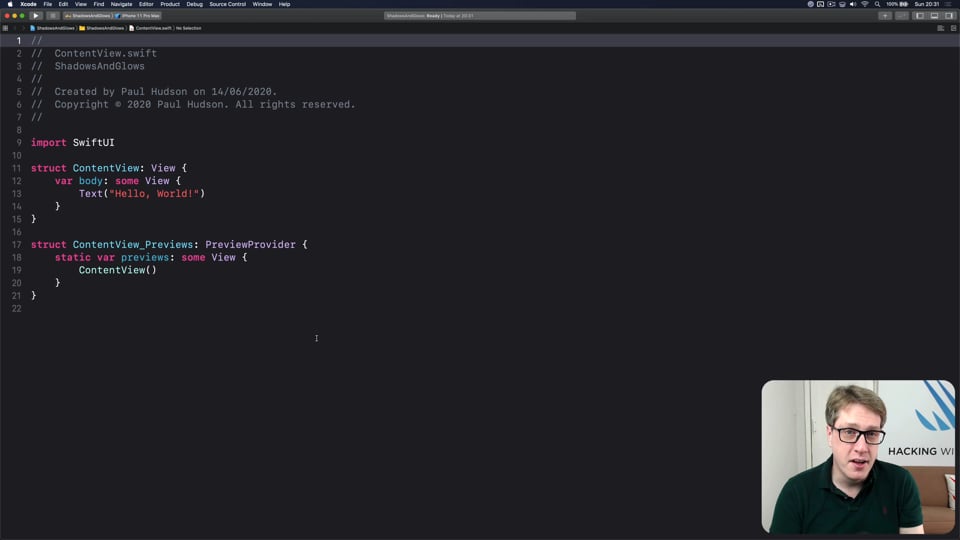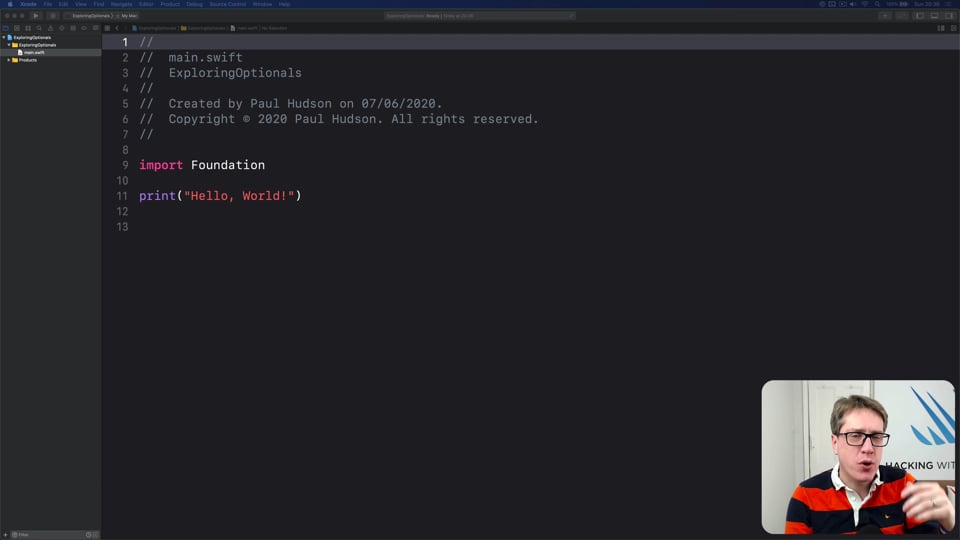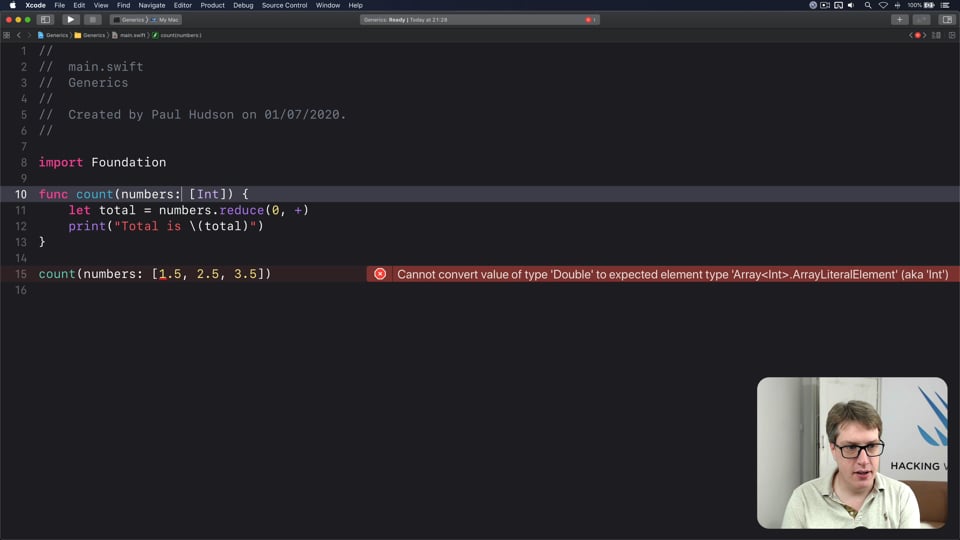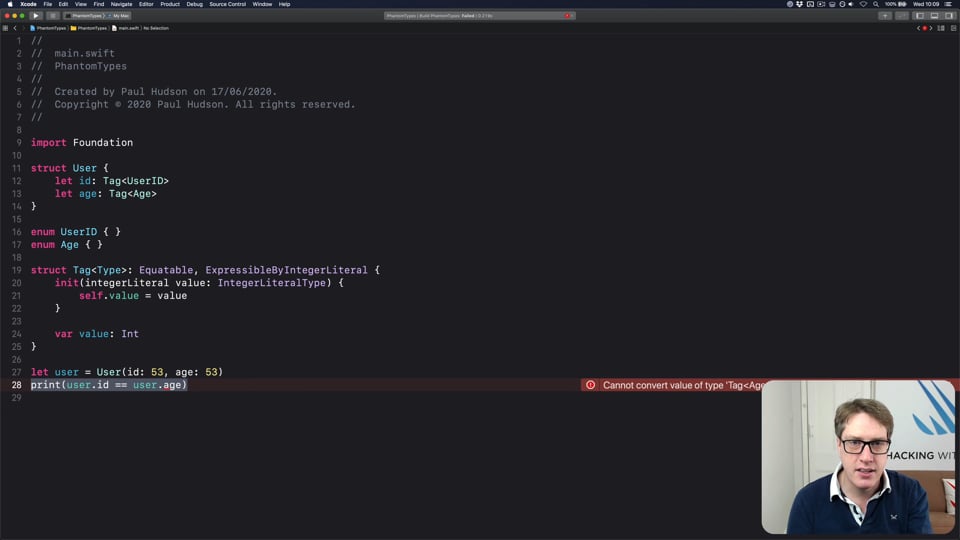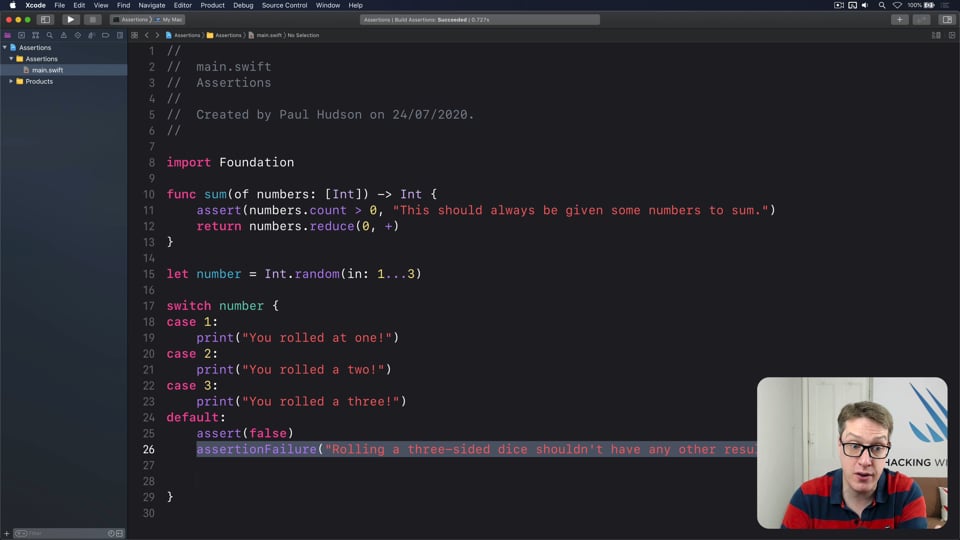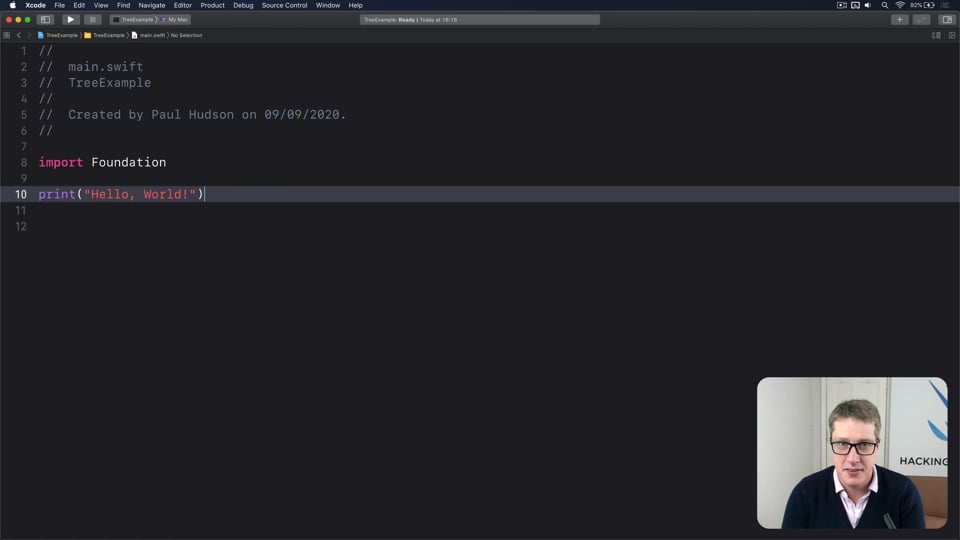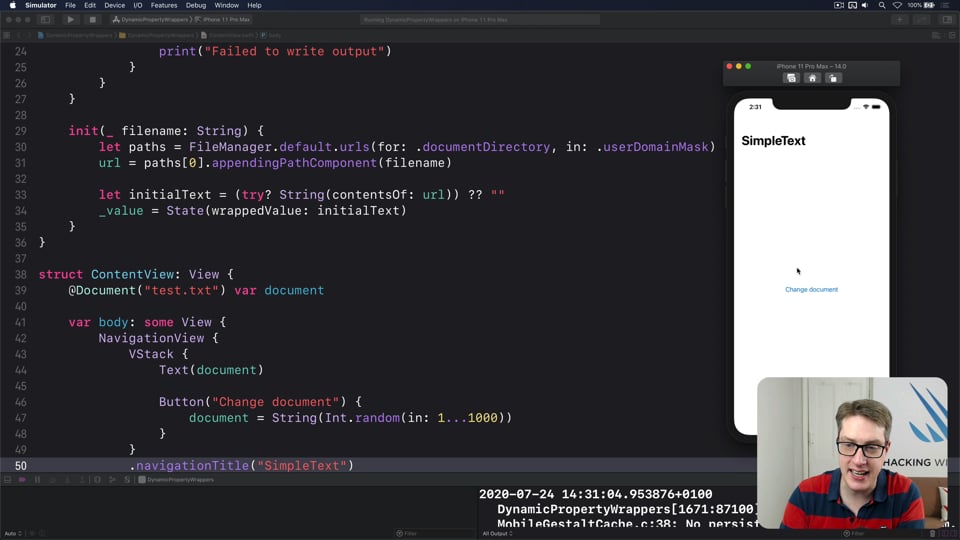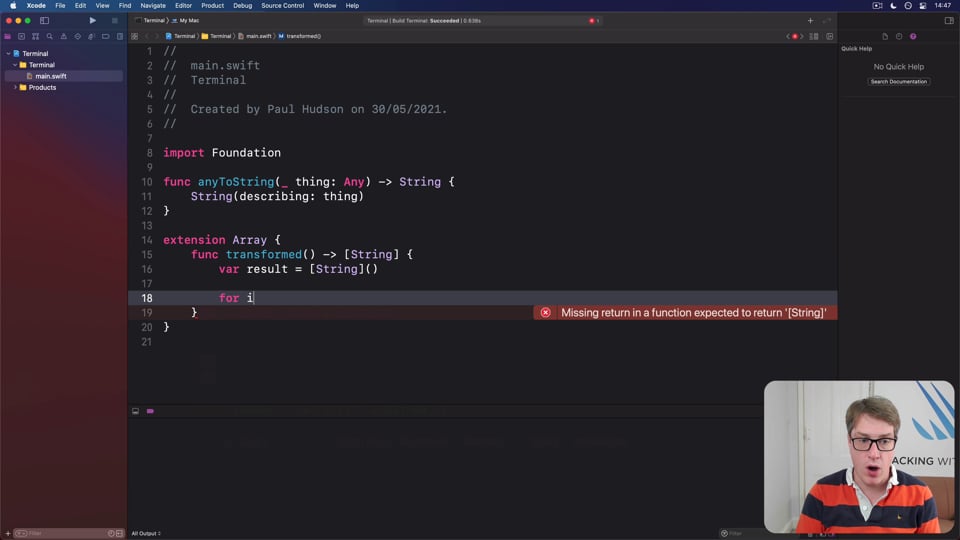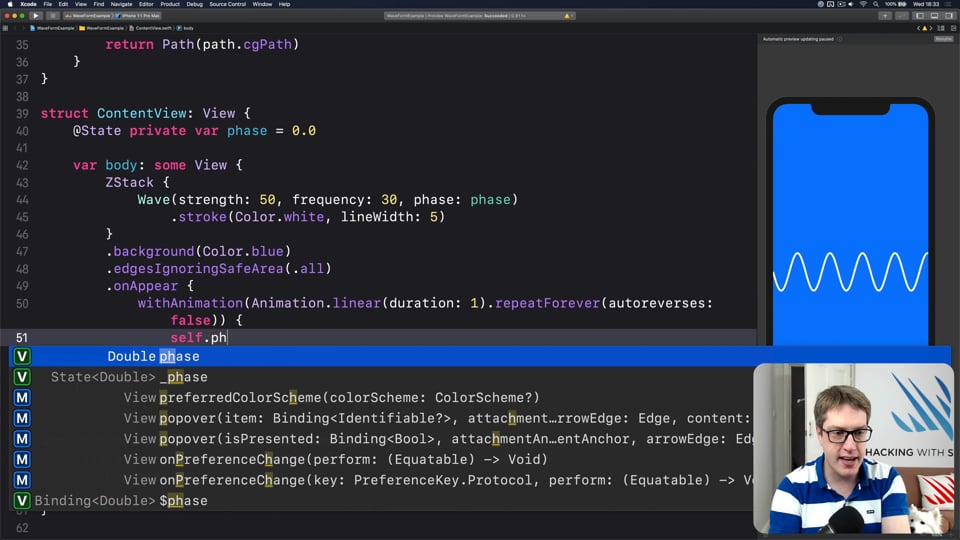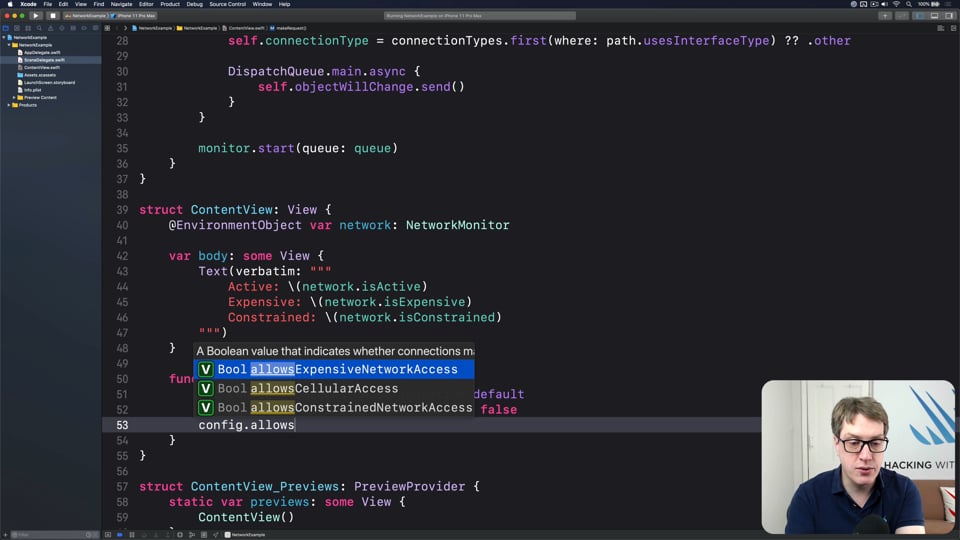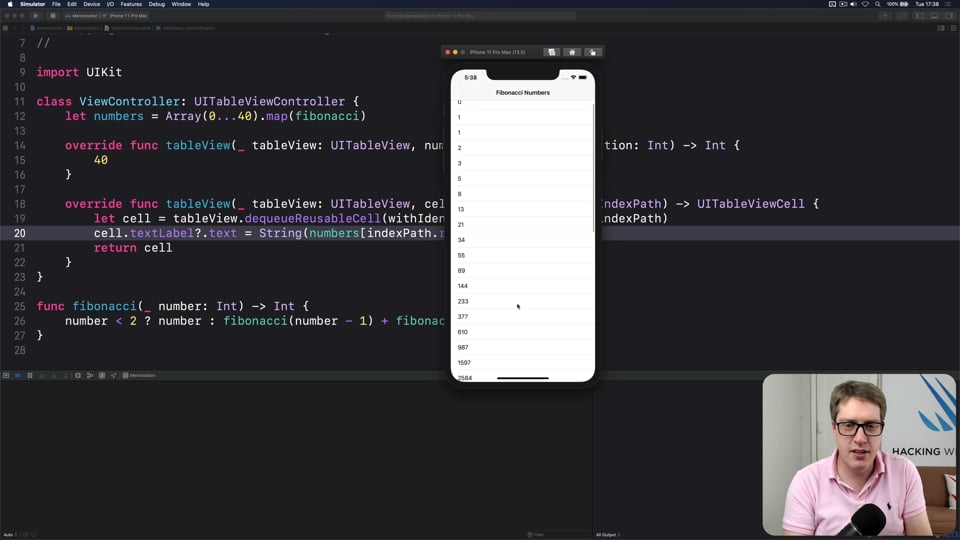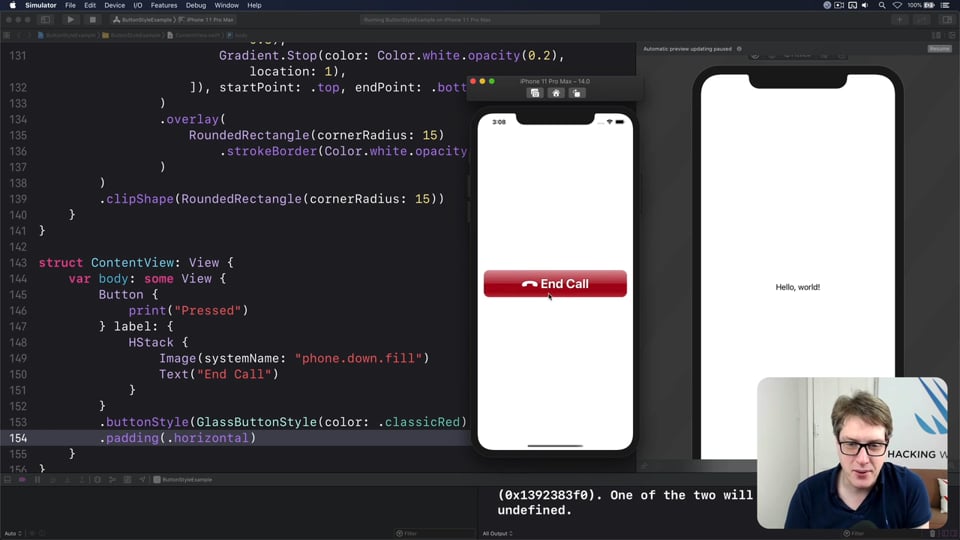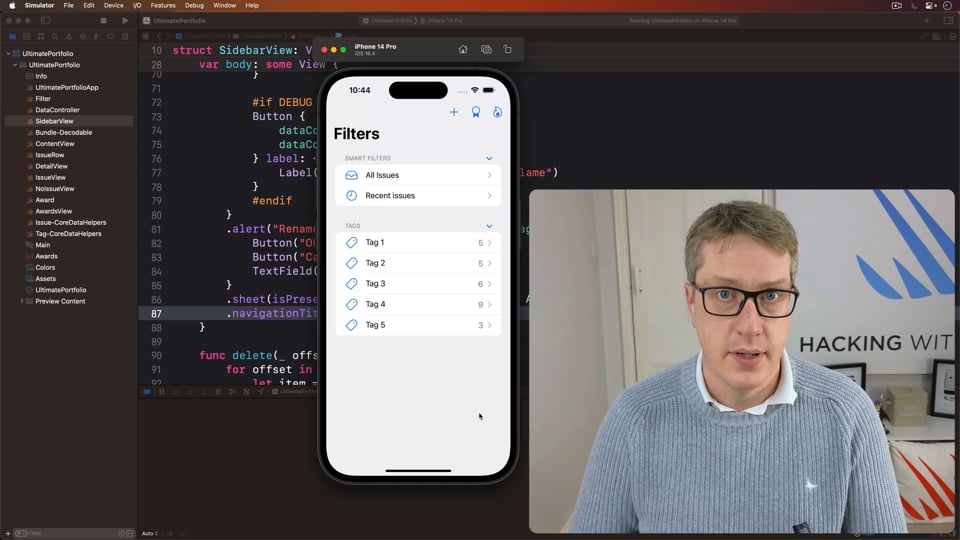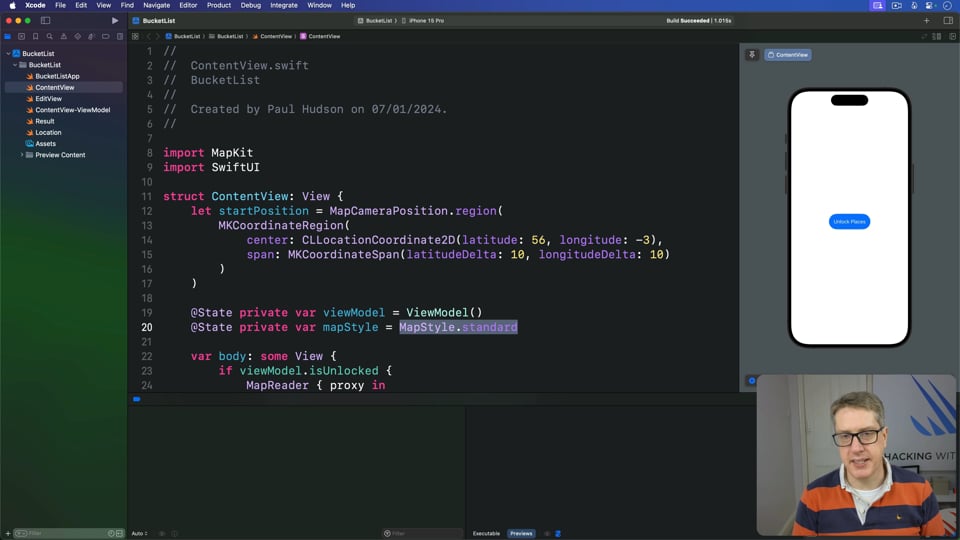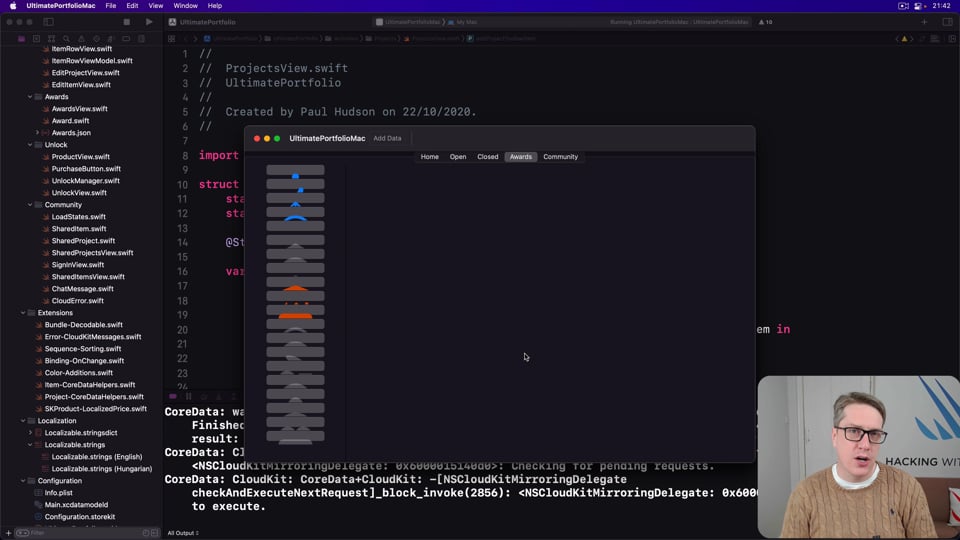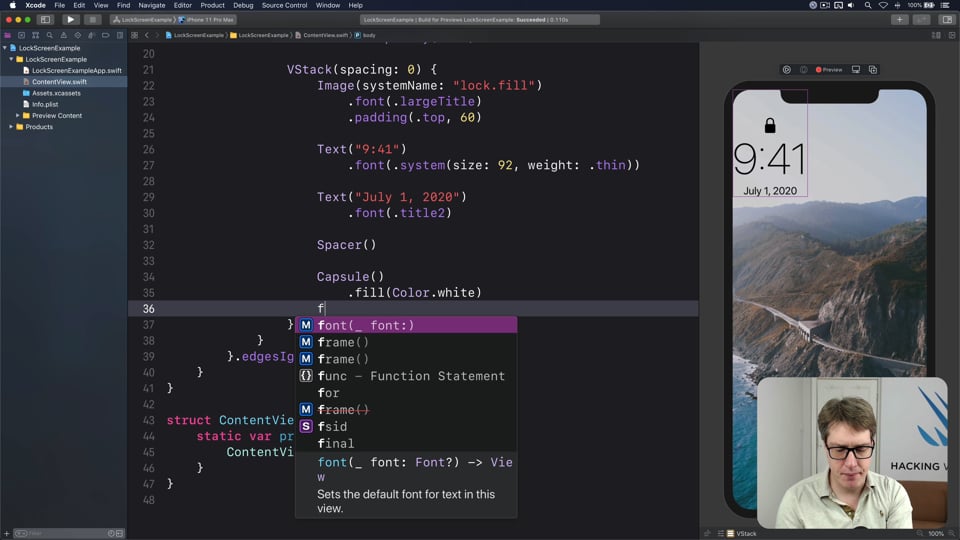Interview questions: Introduction
Getting ready for a job interview is tough work, so I’ve prepared a whole bunch of common questions and answers to help give you a jump start. But before you get into them, let me explain the plan in more detail…
Watch the video here, or read the article below
Once you’ve polished your resume, prepped your portfolio, and applied for the job of your dreams, you still have one major hurdle to get through: the interviews, which might be an hour if you’re lucky, or potentially a day or two if it’s for a bigger company or a more senior role.
I’ve done a lot of job interviews in my time, and I’m also responsible for maintaining the world’s largest collection of interview questions for Swift developers – questions that are specifically and directly used by countless companies around the world. So, I tell you the kinds of things you’re likely to be asked in your interview, but that’s not enough by itself.
Yes, if I were to tell you all the most popular interviews questions, it would give you something to plan for and prepare for, and hopefully would give you extra confidence when walking into the interview that you have good answers ready. But it wouldn’t do much to help you structure those answers – it wouldn’t give you guidance on what to include in your answer, or how to structure things, and so on.
So, this section of Hacking with Swift+ is designed to solve that problem: not only have I selected the most common interview questions for you, but I’ve also answered them in detail, explained the approach I would take, and often provided code samples to, so you have the complete toolkit needed to really ace your next interview.
You’ll see a few things come up regularly, and I want to repeat them here:
- There’s a lot of value in being pragmatic – in not sticking to one fixed idea because it’s your favorite thing, but instead being able to discuss the advantages and disadvantages of multiple concepts.
- It’s often a good idea to list a few possible answers to a question, then pick one or perhaps two to zoom in on and discuss in detail.
- Giving a simple, factual answer matters, and is usually the first thing you should do, but make sure you follow it up with some hands-on examples you have from real-world projects, and ideally also some discussion of any nuances or complexities that show you have experience.
- Although I’m not a big fan of asking folks to write code while someone is watching them, it’s a good idea to have some simplified examples you can present if needed.
- All the best questions lead to open discussion where the interviewee can focus on what interests them or go off on tangents, so look for areas where you can explore topics together and show off your knowledge.
There’s one bonus tip that isn’t about iOS: if they ask you whether you’d like some coffee or something, say yes. I don’t care if you don’t want coffee – ask for tea, or water, or soda, or something, just take the drink. Why? Because when they ask you a tough question, you can take a sip of your drink and pause for just a moment, and in doing so buy yourself a few seconds to phrase your answer as best as you can. Seriously, it works – take the drink!
If you liked this, you'd love Hacking with Swift+…
Here's just a sample of the other tutorials, with each one coming as an article to read and as a 4K Ultra HD video.
Find out more and subscribe here
ULTIMATE PORTFOLIO APP
FREE: Ultimate Portfolio App: Introduction
UPDATED: While I’m sure you’re keen to get started programming immediately, please give me a few minutes to outline the goals of this course and explain why it’s different from other courses I’ve written.
SWIFTUI SPECIAL EFFECTS
FREE: Shadows and glows
SwiftUI gives us a modifier to make simple shadows, but if you want something more advanced such as inner shadows or glows, you need to do extra work. In this article I’ll show you how to get both those effects and more in a customizable, flexible way.
ADVANCED SWIFT
FREE: Making the most of optionals
Swift’s optionals are implemented as simple enums, with just a little compiler magic sprinkled around as syntactic sugar. However, they do much more than people realize, and in this article I’m going to demonstrate some of their power features that can really help you write better code – and blow your mind along the way.
INTERMEDIATE SWIFT
FREE: Understanding generics – part 1
Generics are one of the most powerful features of Swift, allowing us to write code once and reuse it in many ways. In this article we’ll explore how they work, why adding constraints actually helps us write more code, and how generics help solve one of the biggest problems in Swift.
ADVANCED SWIFT
FREE: How to use phantom types in Swift
Phantom types are a powerful way to give the Swift compiler extra information about our code so that it can stop us from making mistakes. In this article I’m going to explain how they work and why you’d want them, as well as providing lots of hands-on examples you can try.
INTERMEDIATE SWIFT
FREE: Understanding assertions
Assertions allow us to have Swift silently check the state of our program at runtime, but if you want to get them right you need to understand some intricacies. In this article I’ll walk you through the five ways we can make assertions in Swift, and provide clear advice on which to use and when.
DATA STRUCTURES
FREE: Trees
Trees are an extraordinarily simple, extraordinarily useful data type, and in this article we’ll make a complete tree data type using Swift in just a few minutes. But rather than just stop there, we’re going to do something quite beautiful that I hope will blow your mind while teaching you something useful.
INTERMEDIATE SWIFTUI
FREE: Creating a custom property wrapper using DynamicProperty
It’s not hard to make a basic property wrapper, but if you want one that automatically updates the body property like @State you need to do some extra work. In this article I’ll show you exactly how it’s done, as we build a property wrapper capable of reading and writing documents from our app’s container.
FUNCTIONAL PROGRAMMING
FREE: Transforming data with map()
In this article we’re going to look at the map() function, which transforms one thing into another thing. Along the way we’ll also be exploring some core concepts of functional programming, so if you read no other articles in this course at least read this one!
CUSTOM SWIFTUI COMPONENTS
FREE: Creating a WaveView to draw smooth waveforms
In this article I’m going to walk you through building a WaveView with SwiftUI, allowing us to create beautiful waveform-like effects to bring your user interface to life.
NETWORKING
FREE: User-friendly network access
Anyone can write Swift code to fetch network data, but much harder is knowing how to write code to do it respectfully. In this article we’ll look at building a considerate network stack, taking into account the user’s connection, preferences, and more.
HIGH-PERFORMANCE APPS
FREE: Using memoization to speed up slow functions
In this article you’ll learn how memoization can dramatically boost the performance of slow functions, and how easy Swift makes it thanks to its generics and closures.
FUNCTIONAL PROGRAMMING
FREE: Functional programming in Swift: Introduction
Before you dive in to the first article in this course, I want to give you a brief overview of our goals, how the content is structured, as well as a rough idea of what you can expect to find.
INTERMEDIATE SWIFTUI
Basic button customization using ButtonStyle
SwiftUI’s humble Button view is actually capable of doing remarkable things if you take the time to customize it. In this video I’ll be walking you through the ButtonStyle protocol, showing you how we can use it to make great-looking and reusable button effects.
INTERVIEW QUESTIONS
What is the difference between weak and unowned?
Broken record alert: explain the fundamental technical difference between the two, try to provide an opinion on which you think works better, then provide some kinds of examples of where each might work well.
ULTIMATE PORTFOLIO APP
Now for the real work…
UPDATED: Everything we’ve done so far has produced a serviceable app, although in the future we’ll add a lot more functionality and cross-platform support. But before we get near to those, I want to change gear and focus on making our existing code better. This is where the real work begins!
SOLUTIONS
Bucket List
This challenge asks you to let users switch map styles, show alerts for authentication errors, and create a view model for EditView. Let’s tackle it now…
ULTIMATE PORTFOLIO APP
Cleaning up Awards
To kick off the process of cleaning up our code to work well on macOS, we’re going to tackle the easiest one of our views: Awards. This means fixing up its navigation and button styles so it looks and feels great on Mac.
REMAKING APPS
Remaking the iOS lock screen
In this article we’re going to look at how easy it is to rebuild the iOS lock screen. Yes, this isn’t hard, but along the way I think you’ll pick up a few cool SwiftUI tricks, including better date formatting, haptic buttons, and more.
INTERVIEW QUESTIONS
What open source projects have you contributed to?
This question comes up a lot, but I’m always wary of it because it places a lot of emphasis on unpaid work out of hours, which particularly affects people who already have extra responsibilities caring for children or elders.