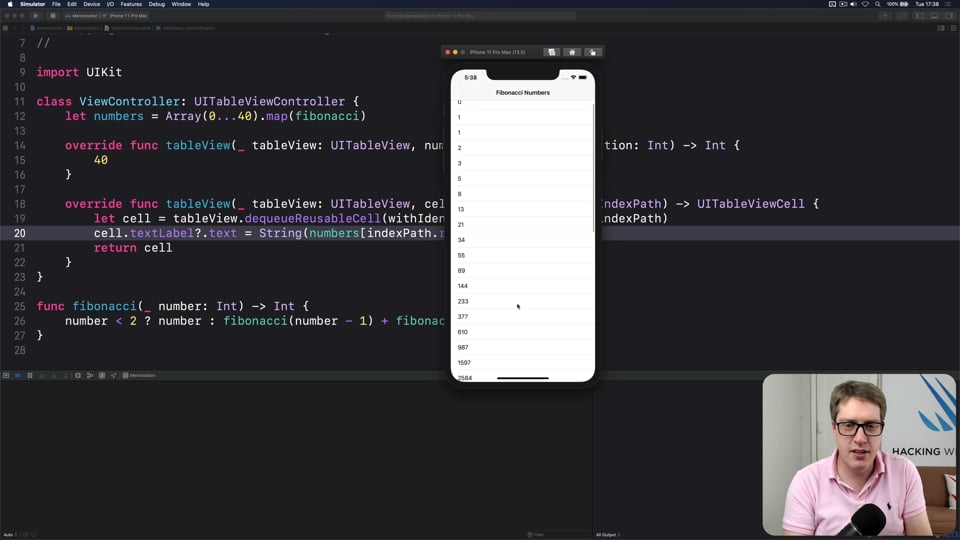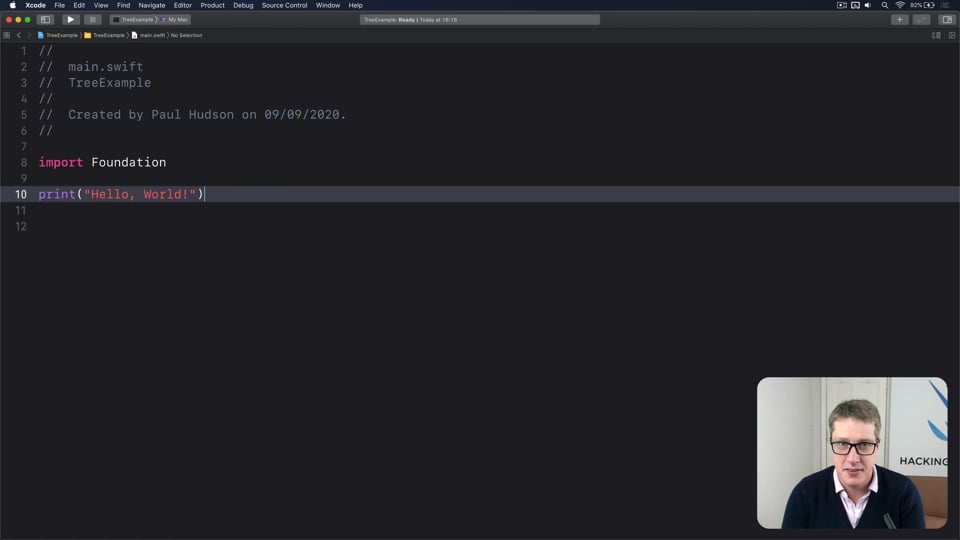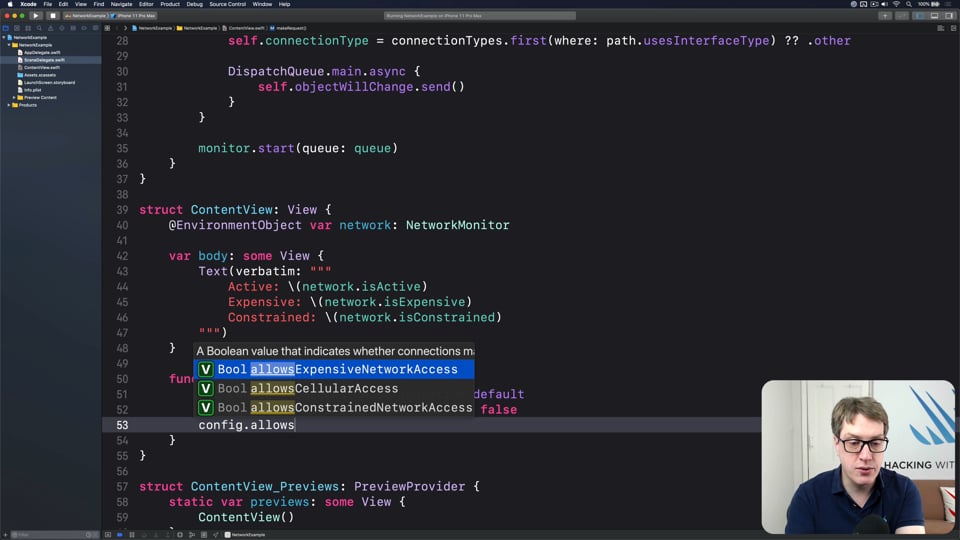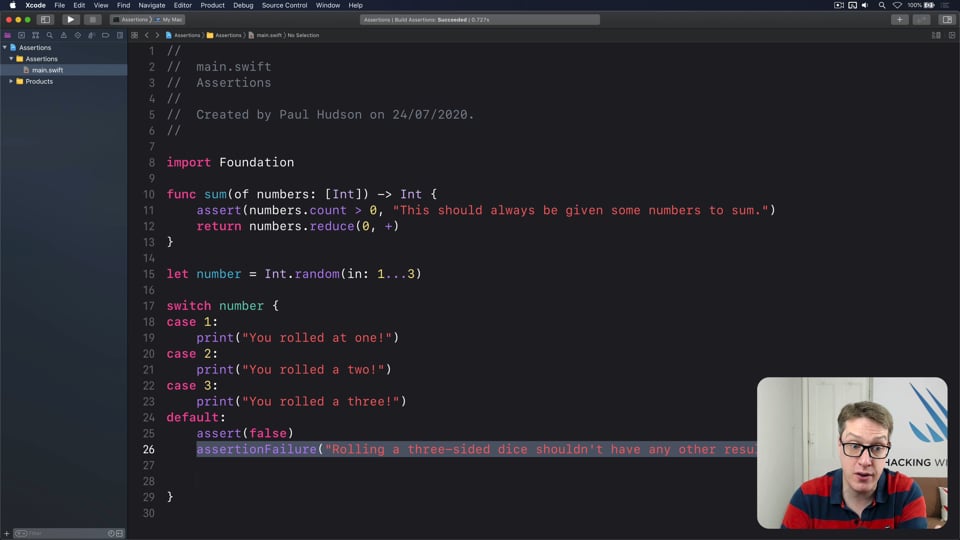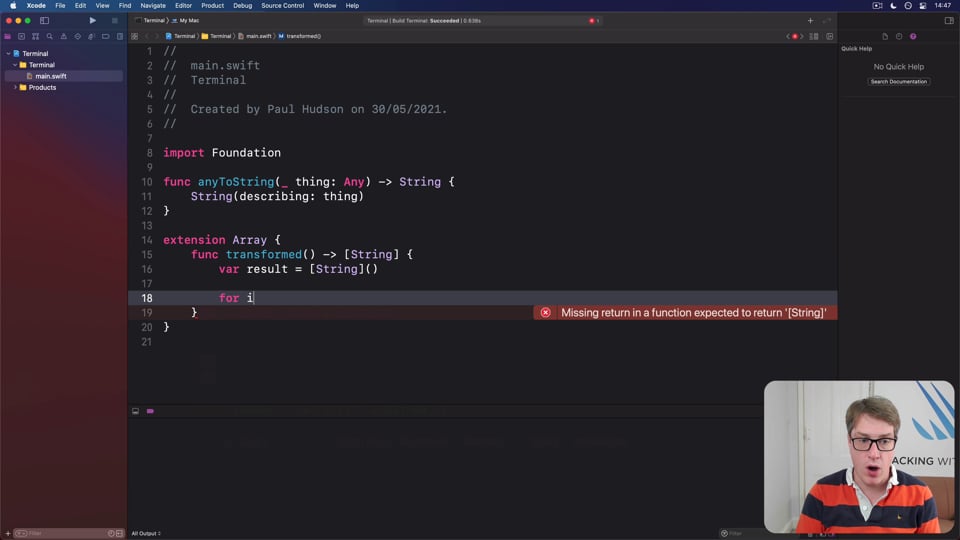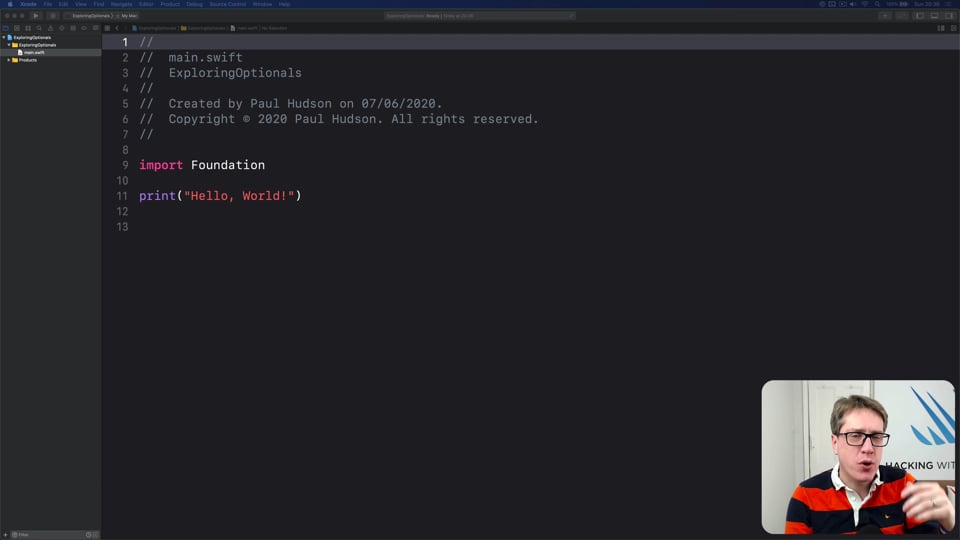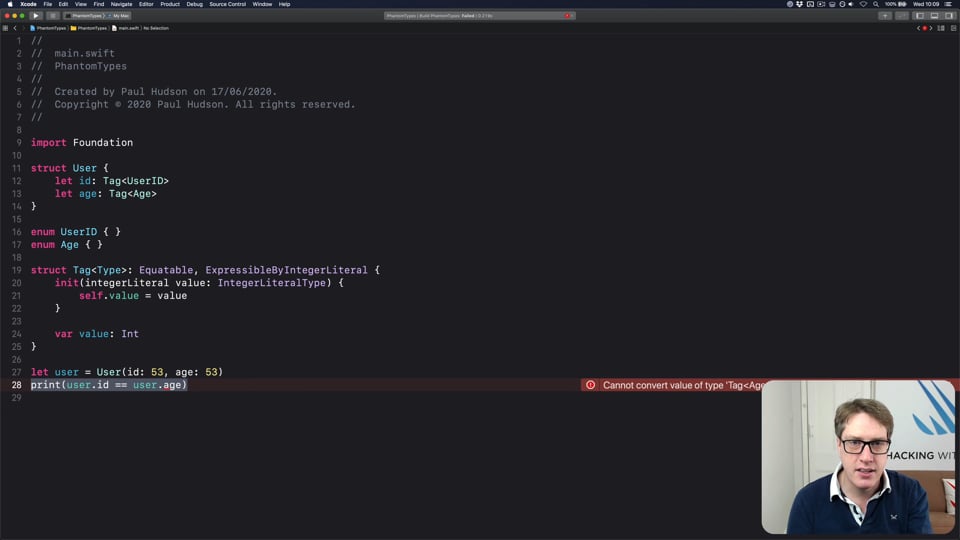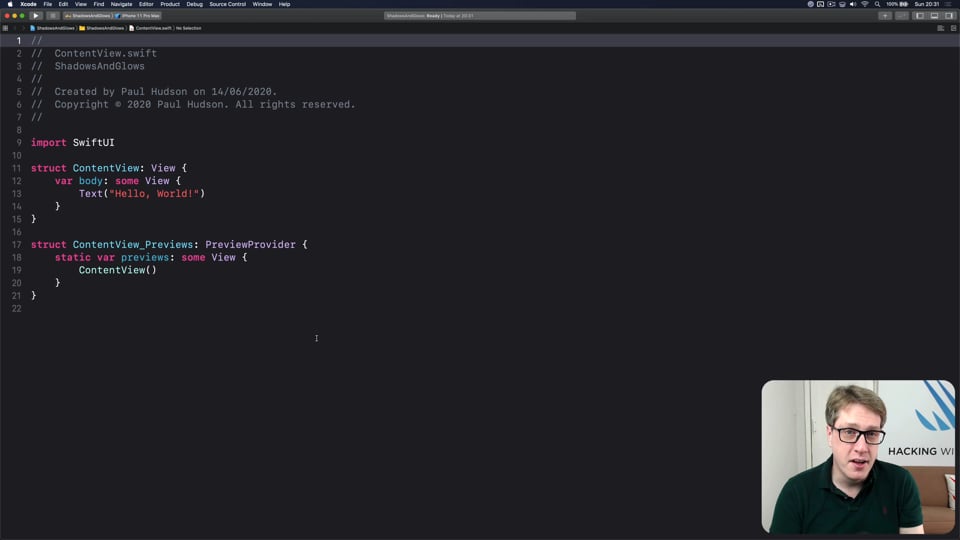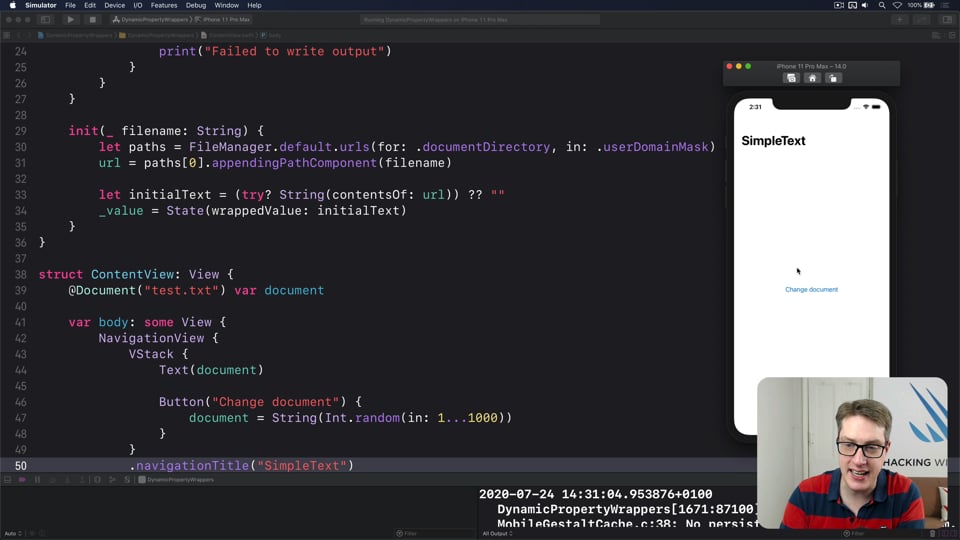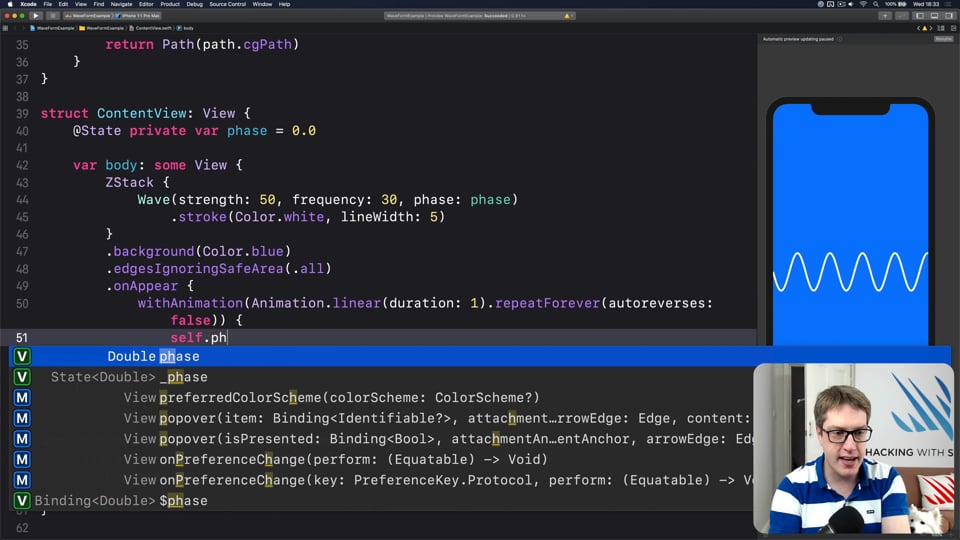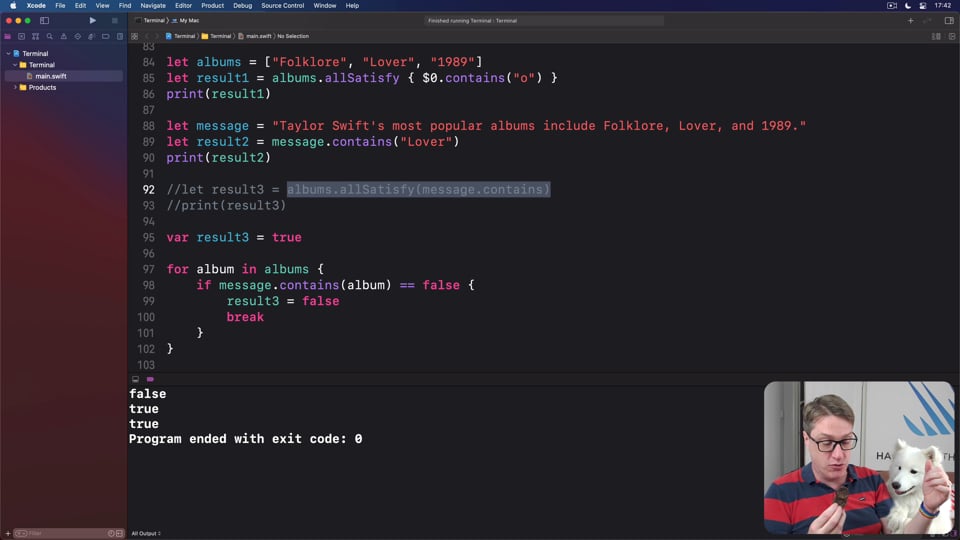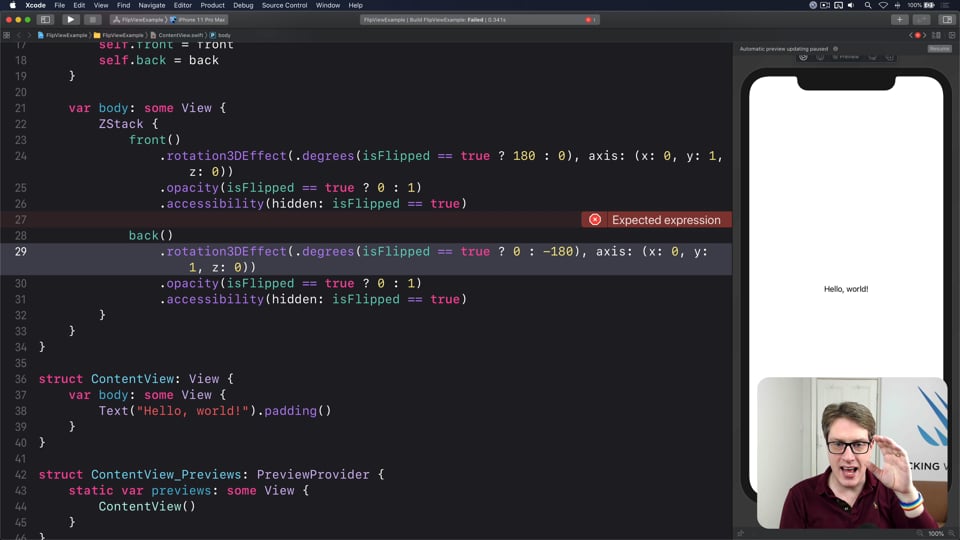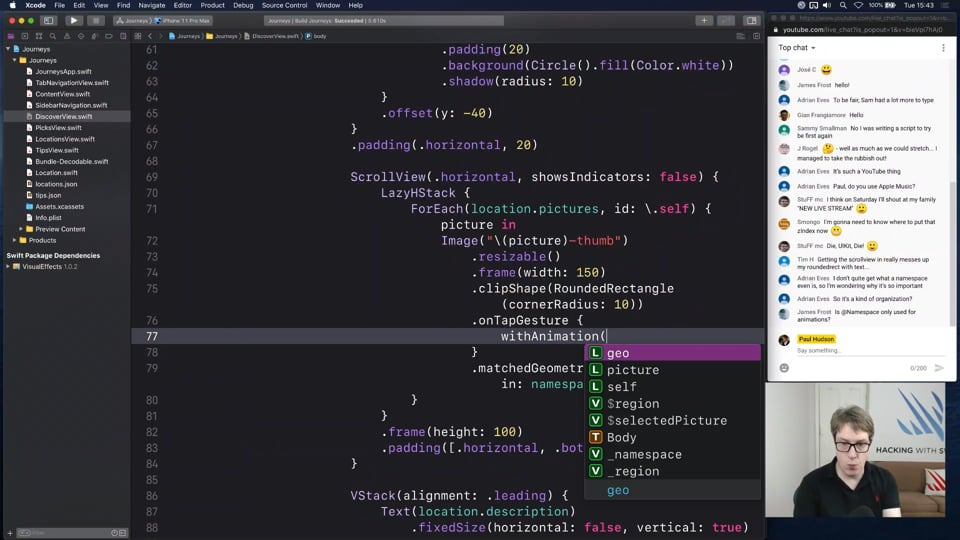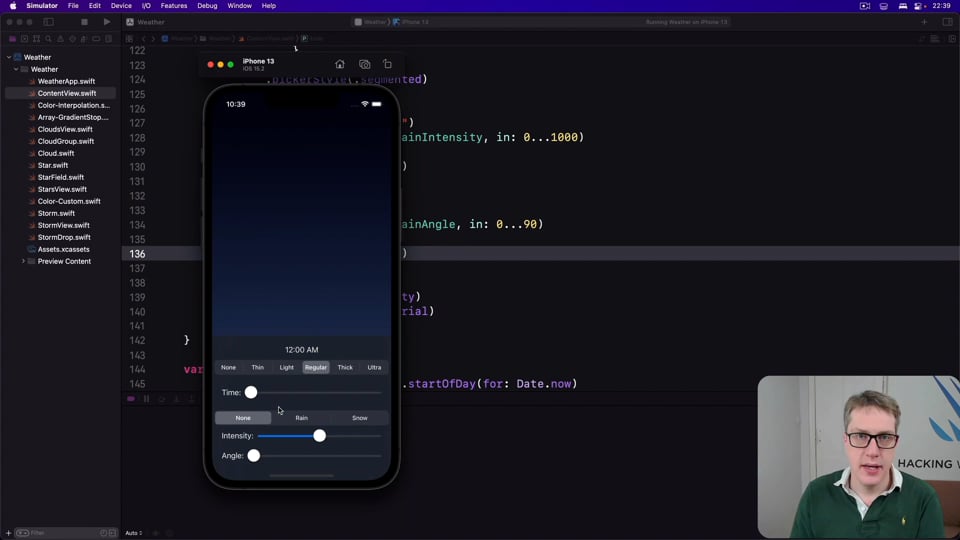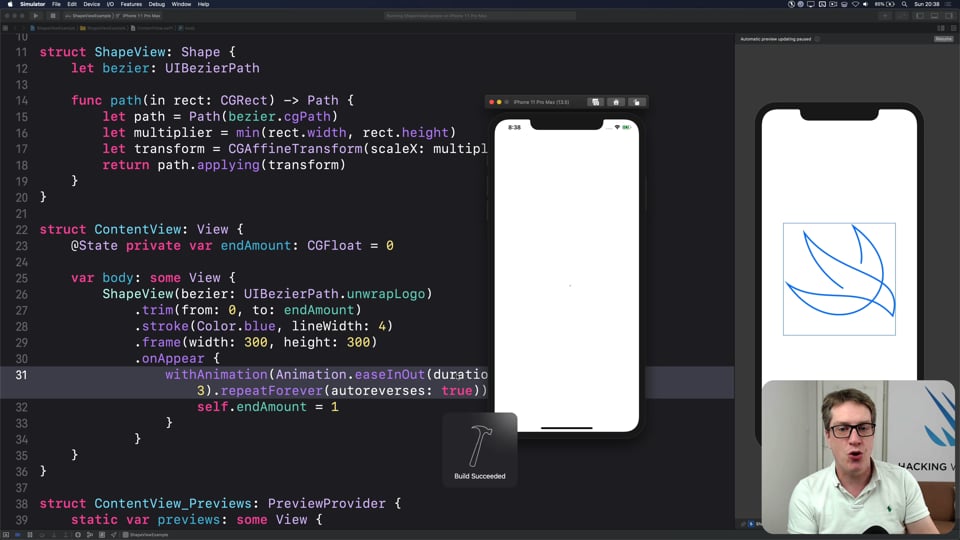Understanding generics – part 1
Generics are one of the most powerful features of Swift, allowing us to write code once and reuse it in many ways. In this article we’ll explore how they work, why adding constraints actually helps us write more code, and how generics help solve one of the biggest problems in Swift.
Watch the video here, or read the article below
Quick links
- Alphabetti spaghetti
- Resolving generics
- Adding constraints
- Why not just use protocols?
- Understanding dispatch
- Further reading
- Challenges
Alphabetti spaghetti
In Swift, both types and functions can be generic, and you can recognize them immediately because we write things in angle brackets after their name.
So, here’s a regular function:
func count(numbers: [Int]) {
}And here’s a generic function:
func count<Number>(numbers: [Number]) {
}The parts inside angle brackets are called generic parameters: they specify the different ways the function or type can be used. These generic parameters are placeholders for real data types such as Int or String – we don’t know what Number will be, but we don’t actually care because or function will work regardless.
It’s common to use single-letter generic parameter names, such as T, U, and V. The convention is to use them in that order, to mean “here are three placeholders”. They might end up being the same type or different types, it doesn’t really matter – they are just placeholders.
Swift does not care if you use count<Number>(numbers: [Number]) or count<T>(numbers: [T]) – the Number and T are both placeholders, so use whichever you prefer.
Resolving generics
When we use a generic function in code, Swift looks at how we use it to figure out what the placeholders mean. For example, we might call our generic count() function like this:
count(numbers: [1, 2, 3])Swift can now see that the Number parameter is actually an integer, so it’s able to look at the count() function as if it were this:
func count(numbers: [Int]) {
}Yes, that’s exactly what we had started with, so why not just write that?
Well, if we had specifically asked for an integer, we could fill in the body like this:
func count(numbers: [Int]) {
let total = numbers.reduce(0, +)
print("Total is \(total)")
}That works great, because we know for sure that the array coming must contain integers, so we can add the together. But what if we had doubles instead?
count(numbers: [1.5, 2.5, 3.5])That won’t work, because our function can only accept integer arrays, even though internally it should be able to add up doubles just fine.
This isn’t great: our function should be able to run on any kind of numeric data, whether it’s an integer array, a double array, or even a CGFloat array.
Let’s compare that to our generic version, where we would write this:
func count<Number>(numbers: [Number]) {
let total = numbers.reduce(0, +)
print("Total is \(total)")
}…and that code is worse – it won’t actually work! You see, when we had integers coming in Swift knew it could rely on the + function to add them together. Now that we’re using generics, Number is a placeholder for literally anything at all. Yes, it might be an integer, but it might also be a string, an array, a dictionary, or a custom struct.
Adding constraints
On the surface you might think generics are worse, because rather than knowing what type of data we have we now instead are forced to accept anything at all.
It’s true that using <T> for your generic parameters is effectively Any – you’re allowing your function or type to be used with any kind of data. But Swift allows us to constrain the generic parameters so they only work with some kinds of data.
For example, if we wanted to make our count() function actually work, we constrain the Number type so that it can only be used with types that conform to Numeric:
func count<Number: Numeric>(numbers: [Number]) {
let total = numbers.reduce(0, +)
print("Total is \(total)")
}Tip: In case you haven’t seen it before, Numeric sits behind both Int, Double, and more.
So now our generic function is better than the original, because it adds more functionality – it works on both integers and doubles, and other numeric types too.
This sounds counter-intuitive, but it’s absolutely true: adding a constraint here might sound like it limits what we can do, but in fact constraints often let us do more because the compiler now understands what kind of data we have.
Why not just use protocols?
When you see some generic functions you might wonder why the generic type is needed at all – why not use a protocol?
Well, let’s try it:
func count(numbers: [Numeric]) {
let total = numbers.reduce(0, +)
print("Total is \(total)")
}What you’ll find is that Swift will refuse to build our code – we’ll get the dreaded error, “Protocol ‘Numeric’ can only be used as a generic constraint because it has Self or associated type requirements.”
What this means is that the Numeric protocol covers a wide variety of number types, such as integers and doubles, that aren’t interchangeable – we can’t use an Int like a Double in Swift, because it wouldn’t make any sense.
So, it also doesn’t make sense to accept them into a function like this: Swift can’t know at compile time whether it will be an integer, a double, or something else, which means we can’t add them together using reduce(), we can’t compare them, and so on.
Understanding dispatch
This distinction between generic type constraints and simple protocols is important for two reasons.
As you’ve seen when we use generic constraints Swift resolves them at compile time. So, if we had a method like this:
func count<Number: Numeric>(numbers: [Number]) {
let total = numbers.reduce(0, +)
print("Total is \(total)")
}Then we could write this:
count([1, 2, 3])And we could also write this:
count([1.5, 2.5, 3.5])Both work, because Swift is able to create a count() function that works for integers, and separately create a count() function that works for doubles. We call this process specialization, and it might result in many different forms of count() being generated behind the scenes – one for each different way we use it, and each optimized for its particular type of data.
The second reason is called static dispatch, and it dramatically affects performance.
To demonstrate this, I want some meaningful code to work with. So, here’s a protocol called Prioritized that lets us mark different kinds of data as being important or not:
protocol Prioritized {
var priority: Int { get }
func alertIfImportant()
}And here are two conforming types that have different implementations of the alertIfImportant() method:
struct Work: Prioritized {
let priority: Int
func alertIfImportant() {
if priority > 3 {
print("I'm important work!")
}
}
}
struct Document: Prioritized {
let priority: Int
func alertIfImportant() {
if priority > 5 {
print("I'm an important document!")
}
}
}There’s nothing complicated in there – just one protocol and two conforming types.
Where things get more interesting is how we use that protocol. For example, we might write a method to check the priority of a document and alert if it’s important, like this:
func checkPriority(of item: Prioritized) {
print("Checking priority…")
item.alertIfImportant()
}That uses the Prioritized protocol, which means only types conforming to that protocol can be passed in. But at compile time, Swift can’t actually know what kind of Prioritized data it’s going to be used with: it could be a Document, it could be Work, or perhaps it could be both at different times.
So, when the compiler is trying to build that code, it has to keep its options open: it will look at the item object’s type at runtime – when the program is running on a user’s device – and call the right function each time.
We call this dynamic dispatch: Swift has to figure out dynamically where to send the function call, which takes some extra work.
Now look at this version instead:
func checkPriority<P: Prioritized>(of item: P) {
print("Checking priority…")
item.alertIfImportant()
}That does the same thing, but now Swift knows at compile time how it’s being used, which means it can generate optimized checkPriority() functions for each type that uses it. This means no more type lookup at runtime, and instead it opens up a huge range of inlining possibilities – Swift can literally copy the alertIfImportant() function directly into checkPriority() if it wants to, because it always knows precisely which type is called.
We call this static dispatch: Swift can determine exactly which function will be called at compile time, and can therefore eliminate the runtime lookup and perform additional optimizations.
So, generics let us write types and functions that work across different kinds of data, add constraints to limit which types they can be used with, write code that would otherwise not be possible with simple protocols, and even help Swift generate faster code thanks to static dispatch.
Further reading
If you’re interested to see more ways we can use generics to help the compiler, check out my article How to use phantom types in Swift.
You can also learn more about how dynamic dispatch is done in various languages on Wikipedia.
Challenges
If you’d like to test your knowledge of generics, try these challenges:
- Write a function that prints out the number of letters in a string (
"Taylor Swift") or a substring ("Taylor Swift".dropLast(6)) – which protocol do they both use? - Write a function that accepts an array of any kind of numbers, and returns the average of all the values.
If you liked this, you'd love Hacking with Swift+…
Here's just a sample of the other tutorials, with each one coming as an article to read and as a 4K Ultra HD video.
Find out more and subscribe here
ULTIMATE PORTFOLIO APP
FREE: Ultimate Portfolio App: Introduction
UPDATED: While I’m sure you’re keen to get started programming immediately, please give me a few minutes to outline the goals of this course and explain why it’s different from other courses I’ve written.
HIGH-PERFORMANCE APPS
FREE: Using memoization to speed up slow functions
In this article you’ll learn how memoization can dramatically boost the performance of slow functions, and how easy Swift makes it thanks to its generics and closures.
DATA STRUCTURES
FREE: Trees
Trees are an extraordinarily simple, extraordinarily useful data type, and in this article we’ll make a complete tree data type using Swift in just a few minutes. But rather than just stop there, we’re going to do something quite beautiful that I hope will blow your mind while teaching you something useful.
FUNCTIONAL PROGRAMMING
FREE: Functional programming in Swift: Introduction
Before you dive in to the first article in this course, I want to give you a brief overview of our goals, how the content is structured, as well as a rough idea of what you can expect to find.
NETWORKING
FREE: User-friendly network access
Anyone can write Swift code to fetch network data, but much harder is knowing how to write code to do it respectfully. In this article we’ll look at building a considerate network stack, taking into account the user’s connection, preferences, and more.
INTERMEDIATE SWIFT
FREE: Understanding assertions
Assertions allow us to have Swift silently check the state of our program at runtime, but if you want to get them right you need to understand some intricacies. In this article I’ll walk you through the five ways we can make assertions in Swift, and provide clear advice on which to use and when.
INTERVIEW QUESTIONS
FREE: Interview questions: Introduction
Getting ready for a job interview is tough work, so I’ve prepared a whole bunch of common questions and answers to help give you a jump start. But before you get into them, let me explain the plan in more detail…
FUNCTIONAL PROGRAMMING
FREE: Transforming data with map()
In this article we’re going to look at the map() function, which transforms one thing into another thing. Along the way we’ll also be exploring some core concepts of functional programming, so if you read no other articles in this course at least read this one!
ADVANCED SWIFT
FREE: Making the most of optionals
Swift’s optionals are implemented as simple enums, with just a little compiler magic sprinkled around as syntactic sugar. However, they do much more than people realize, and in this article I’m going to demonstrate some of their power features that can really help you write better code – and blow your mind along the way.
ADVANCED SWIFT
FREE: How to use phantom types in Swift
Phantom types are a powerful way to give the Swift compiler extra information about our code so that it can stop us from making mistakes. In this article I’m going to explain how they work and why you’d want them, as well as providing lots of hands-on examples you can try.
SWIFTUI SPECIAL EFFECTS
FREE: Shadows and glows
SwiftUI gives us a modifier to make simple shadows, but if you want something more advanced such as inner shadows or glows, you need to do extra work. In this article I’ll show you how to get both those effects and more in a customizable, flexible way.
INTERMEDIATE SWIFTUI
FREE: Creating a custom property wrapper using DynamicProperty
It’s not hard to make a basic property wrapper, but if you want one that automatically updates the body property like @State you need to do some extra work. In this article I’ll show you exactly how it’s done, as we build a property wrapper capable of reading and writing documents from our app’s container.
CUSTOM SWIFTUI COMPONENTS
FREE: Creating a WaveView to draw smooth waveforms
In this article I’m going to walk you through building a WaveView with SwiftUI, allowing us to create beautiful waveform-like effects to bring your user interface to life.
LIVE STREAMS
Share a Meal
In this stream we'll build an app to locate food banks near to users, so they can donate needed items. This uses an external API that's a little bit inconsistent, so we'll need to explore Codable alongside maps, networking, and more.
INTERVIEW QUESTIONS
How would you explain dependency injection to a junior developer?
There’s a quote from James Shore that I absolutely love, and I always start with it when introducing this concept to folks: “Dependency injection is a 25-dollar term for a 5-cent concept.”
FUNCTIONAL PROGRAMMING
Functions as first-class types
If I were to boil functional programming down to just two rules, the second rule would be this: functions are first-class types, and should be passed around like any other kind of data. In this article we’re going to explore what that means, and what power it unleashes…
CUSTOM SWIFTUI COMPONENTS
Creating a FlipView to provide a card flip effect
If you’re looking for a simple and fun special effect to add to your code, I’ve got just the thing for you. In this article I’m going to walk you through building a FlipView with SwiftUI, which will encapsulate how to move between a front view and a back view using a 3D flip animation.
EVENTS
Adding matched geometry effects to Journeys
In this part we’re going to look at an example solution to implement matched geometry animations in our Journeys app.
REMAKING APPS
Rendering rain and snow, part 2
Now that our Weather app supports both rain and snow, we can progress onto an even more advanced effect: making those weather particles appear to interact with the rest of our user interface! This uses a fun trick, but it takes a little thinking…
CUSTOM SWIFTUI COMPONENTS
Creating a ShapeView to render UIBezierPaths
Bezier paths let us draw all sorts of shapes efficiently and smoothly, and with a little work we can bring them into SwiftUI then animate them smooth, and in this article I’m going to walk you through making a very simple ShapeView struct to do just that.