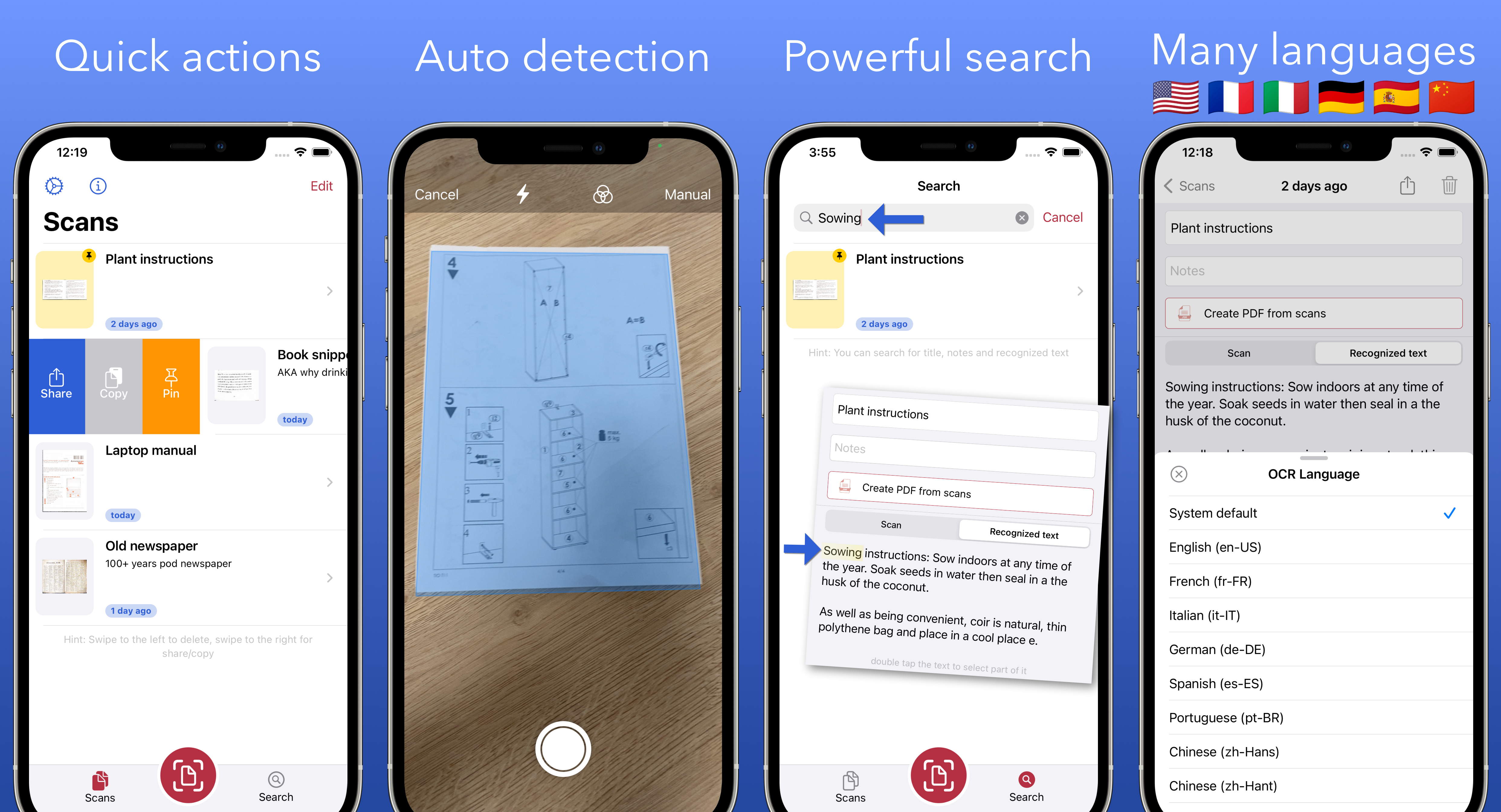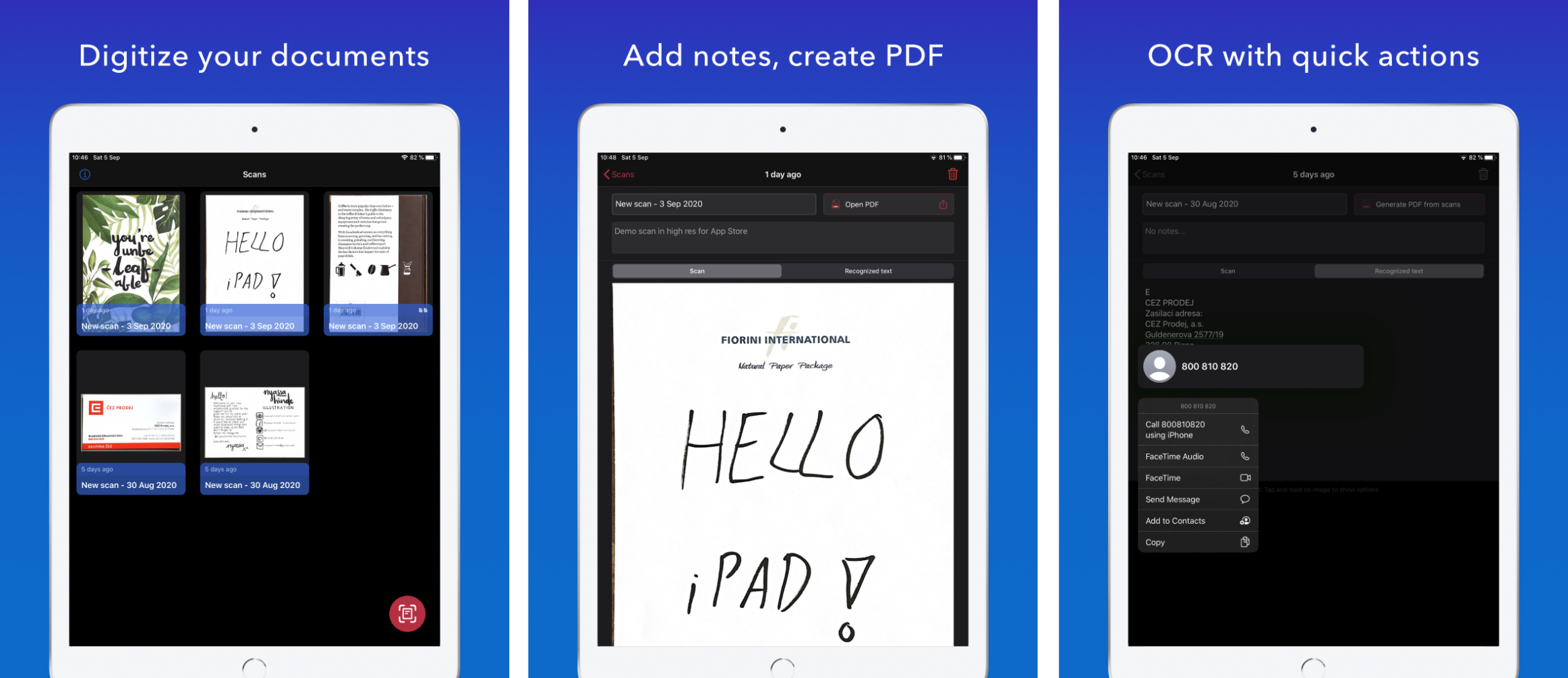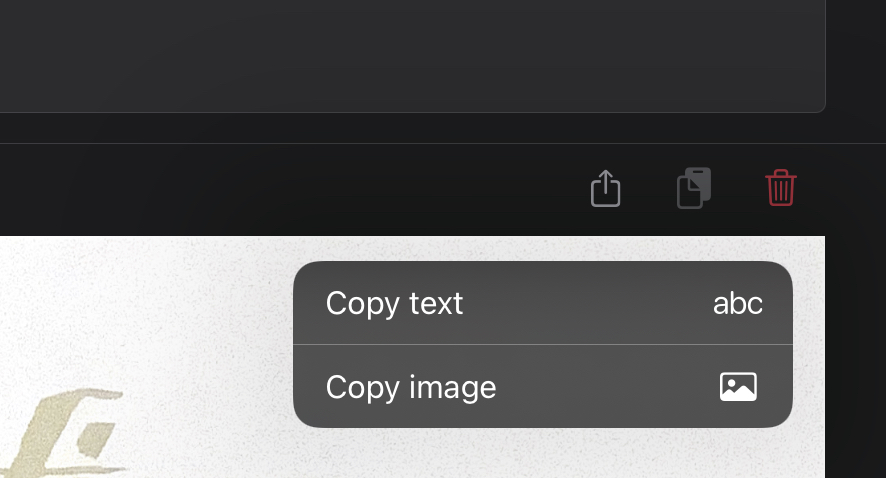Scan it - simple document scanner with PDF export + iCloud Drive support
|
|
Hello all! So I wasn't happy with the document scanner I had because it had too many features and wanted me to subscribe for yet more features… and being a developer I decided to create my own. Mainly because Apple has excellent VisionKit framework that does all the heavy lifting. Features include easily accessible sharing of scanned stuff, generating and viewing PDF documents and automatic upload to "Scan it" folder in your iCloud Drive for easy backup and availability. It was also great excuse to play around with VisionKit, PDFKit, exploring advanced sharing, Siri Shortcuts or building a Today widget. Features
You can get it from the App Store. Press kit. IndieAppsCatalog. If you have any questions (including implementation details, frameworks used etc.) please feel free to ask.
|
|
|
Nice one. A little feedback, I thought it would be really useful if you would add the option to have text recognition since it is now available in iOS13. |
|
|
Thanks! Yea my future plans include adding text recognition but only as an index for search. Do you think it makes sense to present recognized text to the user? |
|
BUILD THE ULTIMATE PORTFOLIO APP Most Swift tutorials help you solve one specific problem, but in my Ultimate Portfolio App series I show you how to get all the best practices into a single app: architecture, testing, performance, accessibility, localization, project organization, and so much more, all while building a SwiftUI app that works on iOS, macOS and watchOS. Sponsor Hacking with Swift and reach the world's largest Swift community! |
|
|
If you already plan to add it, it definitely makes sense to present it to the user in case...lets say...he wants to share an article with a friend and send it as a text message on a mac? So he just scans it with a phone, copies the text, and pastes it on a mac. Not an offten occurence i belive, but not THAT rare as well. Whatever the case is and if you decide to add it, i would suggest having it as a side option or just as a button that says "Copy Text" and text is highlighted in the image. All this depends on how complicated it is and how doable ofc :) |
|
|
Thanks! I think I will at least try to build it to explore more parts of the |
|
|
|
|
|
New update available in the App Store :-) It brings mainly OCR which is automatically performed on all the scans. This recognized text is used when searching and can also be viewed. If you for example scan an business card you can tap on the phone number, url or address to easily call, open Safari or Maps. Video of this feature is here - https://twitter.com/nemecek_f/status/1284886236893716482 Thanks for checking out the app! |
|
|
I've just downloaded it and tried it - it's great, so well done! That singular focus on a task and doing it well brings real dividends. It's in my dock. :-) |
|
|
|
|
|
HI all! I just released new update with iPad support for Scan it :-) The main screen is brand new to better utilize available space and also the scans are displayed in biggest possible size.
Also I would greatly appreaciate if someone has any tips on how to promote apps 👍 So far I am just tryting to spam Medium 😆 |
|
|
Hello again with another update 🚀 I have added settings screen based on feedback. Now you can configure Scan it to export scans as PDFs to iCloud Drive ☁️ and also to not create folders (scans will be saved directly to the "Scan it" folder). There are also UI improvements for iPad version. You can select the size of the items on the main screen and also quick actions like copy and share are directly accessible via buttons (no need to tap and hold)
Think this really makes it a capable mobile document scanner :-) Without hidden subscriptions or ads. I also noticed (dunno why so late) that the built in scanner view controller let's you apply filters (like Grayscale or Black & White) on the scans + lets you crop and rotate. All for free 😎 |
|
|
|
|
|
I do it manually with Affinity Photo. Not super ideal, but once you have the template ready, you can just swap text and the actual screenshot 🙂 |
|
|
|
|
|
Well these what I have are nothing fancy really. Basically a gradient background with screenshot overlaid with phone frame with transparency and finally some text :-) If it would help you, I could possibly share my template |
|
|
|
|
|
Here are the templates: https://nemecek.be/media/files/iPhoneAppStoreTeamPlate.afphoto https://nemecek.be/media/files/iPadAppStoreTemplate.afphoto You should be able to just tweak the background, change text and paste your own screenshot where my example ones are shown :-) |
|
|
|
|
|
I am back with another update which just went live 🚀 This one adds per-scan option to change the OCR language. So if you need to scan something in different language that is your phone/locale, you can change the language and the app will redo the text recognition. This is only available for iOS 14, because Vision framework started supporting more languages. |
|
|
Back with another update 2.5.0 📜
Unfortunately I don't have screenshots, because I need to figure out how to get nicely looking demo data - I don't want to share personal stuff that I scan :D |
|
|
@nemecek-filip Great job! If you allow me, I just want to send some sugestions:
Loved you app! Note: An article about scan-OCR (VisionKit) with examples and scan interface control/customization (+ Xcode project) would be very appreciated. |
|
|
@nemecek-filip Great job! If you allow me, I just want to send some sugestions:
Loved you app! Note: An article about scan-OCR (VisionKit) with examples and scan interface control/customization (+ Xcode project) would be very appreciated. |
|
|
Thanks for feedback! As for the "partial copy" this is already available. When you tap and select the OCR'd text, it should display the native iOS menu to "Copy", "Look Up" etc. Regarding the import from Photos, the reason is OCR? I am not sure if this still makes sense, since iOS now does the "Live Text" feature automatically. As for the articles, I have already written a couple: |
|
|
For some reason, such menu does not appear over selected text (I'm using iPhone X with iOS 14.8). Only when I longpress over it, your menu appears. But not Apple's one. Single tap gives no feedback.
About scan photos, do not forget you system is a like a library, with search included. Just ideal to keep all things in one place. And... like many others, I do not use iOS15. "Live Text in iOS 15 only works on some iPhone and iPad models". Thank you! |
|
|
Just wanted to add an update that I made the app paid. It is about $3. The free with in-apps and subscriptions category for document scanners seemed way too crowded and this gives me extra incentives to support the app going forward. Already got a few sales which is surprising since being free it got <10 downloads a day and roughly 5K in total. |
|
|
New TestFlight available 🚀Looking for folks to help me test the newest version :-) The text recognition (OCR) should be dramatically improved. There are also layout optimizations for iPad and various smaller tweaks as usual. |
|
|
Created my first App Preview video. Feedback is welcomed! 👍 |
|
|
Hello again! Another update. Scan it is once again free! Free version is limited to 5 scans each month with Pro upgrade to remove the limit. |
|
|
I really enjoy the app, have been using it for a while. I thought you were keeping it free. I saw the latest update and the Pro unlocked button just brings up a sheet that says Pro version unlocked, thank you for your support, it doesn't let me do anything from that point on. Not sure whats going on with that, just thought I'd let you know. Taz |
|
|
Hi Taz! The Pro version is automatically unlocked for everyone who had the app prior to switching to in-app unlock system :-) |
|
|
Hello! Scan it is part of the Indie App Santa and the Pro unlock is FREE December 5-6 🎉 |
|
|
Hi @nemecek-filip, Thanks for the reply, I really the app. I use it all the time. I like the new copy text and image features as well as all the others. Well done, Taz |
TAKE YOUR SKILLS TO THE NEXT LEVEL If you like Hacking with Swift, you'll love Hacking with Swift+ – it's my premium service where you can learn advanced Swift and SwiftUI, functional programming, algorithms, and more. Plus it comes with stacks of benefits, including monthly live streams, downloadable projects, a 20% discount on all books, and free gifts!
Sponsor Hacking with Swift and reach the world's largest Swift community!
Archived topic
This topic has been closed due to inactivity, so you can't reply. Please create a new topic if you need to.
All interactions here are governed by our code of conduct.