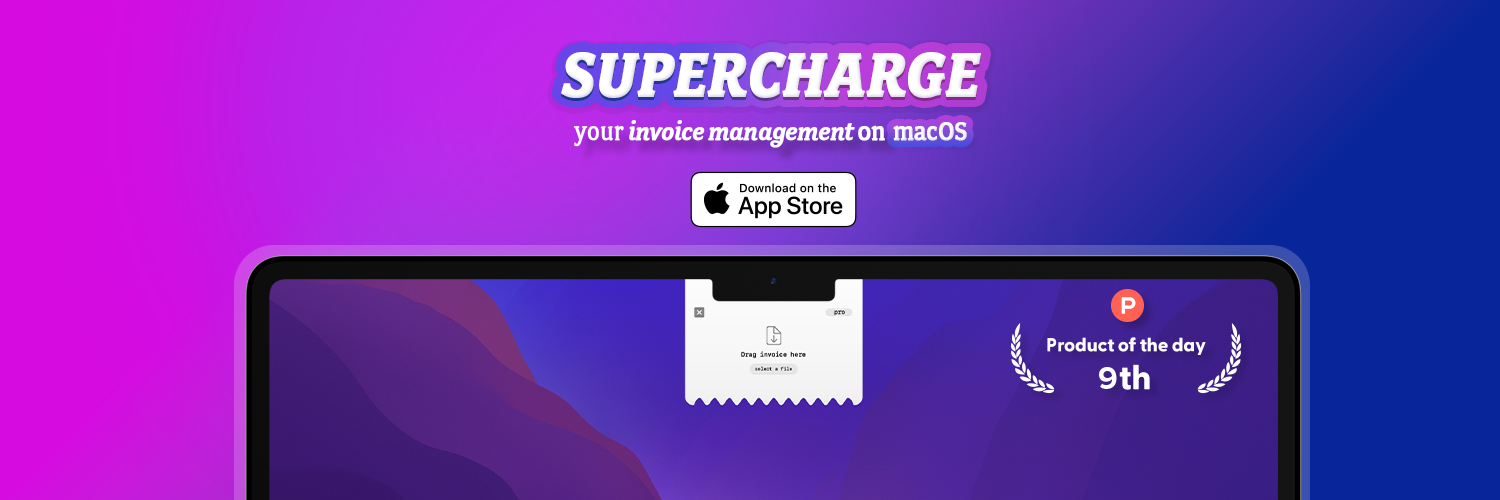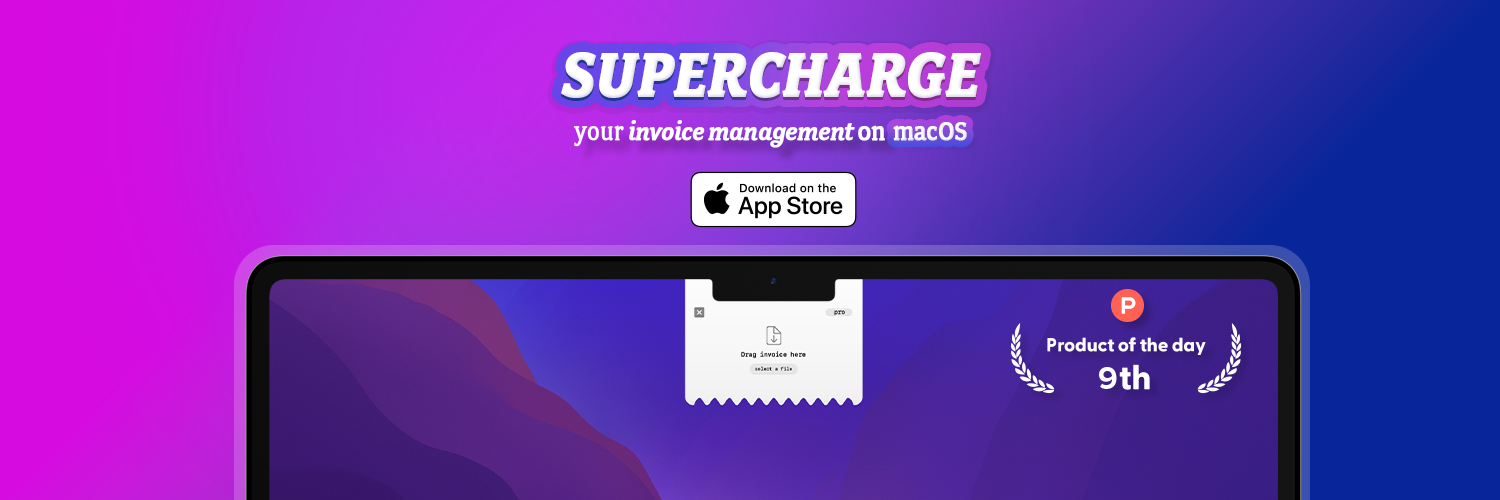
Hi all,
Last week I released my latest app, (Billie, the smart invoice assistant)!
Stop wasting time with renaming and moving your invoices around and let Billie take care of this tedious task with machine learning (as you do nowadays) and a little touch of ✨magic✨.
After building iOS app for over a decade, I got my feet wet and started working on my first macOS app ... 3 months later I'm very happy to show you what I have been working on!
I hope you like it, and if you have any questions ... don't hesitate to contact me!
Mac AppStore: https://itunes.apple.com/app/id1550518975
Product Hunt, feel free to upvote if you like it: https://www.producthunt.com/posts/billie-3
🙋 So why and ... what exactly does it do?
I’ve been freelancing for over 15 years now, and every quarter my accountant starts begging for my invoices.
So my workflow went like this
- Go through my mails looking for invoices
- Drag the invoice to my desktop
- Open it with Quicklook to see a) what company is it, and b) what was the invoice date
- Press Enter to rename the file like 2023-02-12_company-name.pdf
- Take that invoice, and drag it to my invoices folder
… and all of this, for 15 years, every quarter, again and again
So I embarked on a mission to automate this entire flow.
- Detect which company sent the invoice (of course these days … with a little bit of Machine Learning).
- Automatically generate a filename, based on a pattern you can fully customise.
- Execute a serie of customisable actions like ‘move to directory’, or ‘e-mail the invoice’
.
🧙🏼 Sounds easy, no?
It sounds easy indeed, but invoices are a beast on its own.
Not a single invoice in the world is the same, so it takes quite some tricks to get great results!
⚙️ Does it only move files?
No, there is the concept of “Destination Groups” which let you group a series of actions to execute.
For example, you can create a group for "personal" and "work" invoices, and attach different actions to each group.
A group of actions can be “move the invoice to this folder, automatically sort it in a folder based on the fiscal quarter and mail the invoice to my accountant as well”.
🤩 Sounds great, can I try it before I buy?
Yes, you can!
Billie allows you to process 5 invoices per month for free, but also comes with a free 2-week trial which gives you enough time to try out all features.
If it doesn’t fit your needs, you can cancel the trial with the click of a button.
🚀 So, what’s coming up?
Watch & automatically process selected folders, potentially an iPhone app.
But it might be easier to just look at the public roadmap (https://feedback.getbillie.app/r...) and see what features are in the pipeline.
You can even suggest features, if you feel something is missing and would add great value!
💙 Let me know what you think!
Billie originated as a hobby project just for myself, but due to the big amount of positive reactions on LinkedIn after demoing it, I’ve put a lot of time and effort in Billie to make it a delightful experience.
I would love to hear from you, and get your thoughts on how I could improve Billie even more!
Feel free to leave a comment below or reach out via (email)!