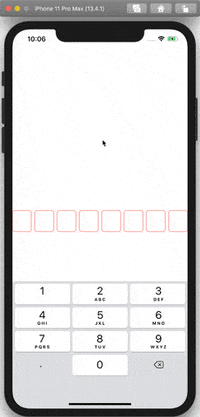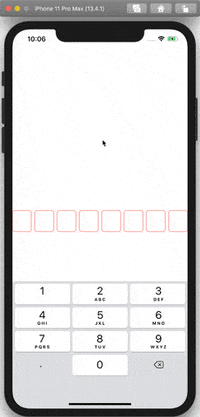I did play around with this, and got some solution, far from ideal as there are in my opinion many little things to implement more, but at it's basic when user types a digit the UITextField firstResponder is moved to next one. Couldn't yet implement that when user presses clear or x button on keyboard that firsResponder will move backwards to previous cell.
This was quite fun to practice with integrating UIKit in SwiftUI using coordinators etc.
struct SectionedTextField: View {
@State private var numberOfCells: Int = 8
@State private var currentlySelectedCell = 0
var body: some View {
HStack {
ForEach(0 ..< self.numberOfCells) { index in
CharacterInputCell(currentlySelectedCell: self.$currentlySelectedCell, index: index)
}
}
}
}
struct CharacterInputCell: View {
@State private var textValue: String = ""
@Binding var currentlySelectedCell: Int
var index: Int
var responder: Bool {
return index == currentlySelectedCell
}
var body: some View {
CustomTextField(text: $textValue, currentlySelectedCell: $currentlySelectedCell, isFirstResponder: responder)
.frame(height: 20)
.frame(maxWidth: .infinity, alignment: .center)
.padding([.trailing, .leading], 10)
.padding([.vertical], 15)
.lineLimit(1)
.multilineTextAlignment(.center)
.overlay(
RoundedRectangle(cornerRadius: 6)
.stroke(Color.red.opacity(0.5), lineWidth: 2)
)
}
}
struct CustomTextField: UIViewRepresentable {
class Coordinator: NSObject, UITextFieldDelegate {
@Binding var text: String
@Binding var currentlySelectedCell: Int
var didBecomeFirstResponder = false
init(text: Binding<String>, currentlySelectedCell: Binding<Int>) {
_text = text
_currentlySelectedCell = currentlySelectedCell
}
func textFieldDidChangeSelection(_ textField: UITextField) {
DispatchQueue.main.async {
self.text = textField.text ?? ""
}
}
func textField(_ textField: UITextField, shouldChangeCharactersIn range: NSRange, replacementString string: String) -> Bool {
let currentText = textField.text ?? ""
guard let stringRange = Range(range, in: currentText) else { return false }
let updatedText = currentText.replacingCharacters(in: stringRange, with: string)
if updatedText.count <= 1 {
self.currentlySelectedCell += 1
}
return updatedText.count <= 1
}
}
@Binding var text: String
@Binding var currentlySelectedCell: Int
var isFirstResponder: Bool = false
func makeUIView(context: UIViewRepresentableContext<CustomTextField>) -> UITextField {
let textField = UITextField(frame: .zero)
textField.delegate = context.coordinator
textField.textAlignment = .center
textField.keyboardType = .decimalPad
return textField
}
func makeCoordinator() -> CustomTextField.Coordinator {
return Coordinator(text: $text, currentlySelectedCell: $currentlySelectedCell)
}
func updateUIView(_ uiView: UITextField, context: UIViewRepresentableContext<CustomTextField>) {
uiView.text = text
if isFirstResponder && !context.coordinator.didBecomeFirstResponder {
uiView.becomeFirstResponder()
context.coordinator.didBecomeFirstResponder = true
}
}
}
See if that works for you!